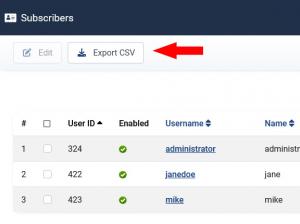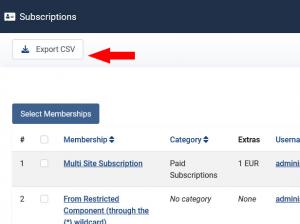Export Subscribers and Subscriptions data
Subscribers
To export data from this tab, please take the following steps:
- Head to Components >> RSMembership! >> Subscribers
- Click on the Export CSV button located to the top-left side of the screen
In doing so, the component will automatically generate a CSV file containing all of the available subscribers and prompt you to save the file to the desired location.
Note: RSMembership! offers the possibility to show information from the Custom Fields tab in the Subscribers area, by checking the custom fields to be displayed in Subscribers.
The followings will be included in the CSV file: User ID, Enabled, Name, Username, Email, Calendar, Subscriptions (Active), Subscriptions (Total)
Subscriptions
To export data from this tab, please take the following steps:
- Head to Components >> RSMembership! >> Subscriptions
- Click on the Export CSV button located to the top-left side of the screen
In doing so, the component will automatically generate a CSV file containing all of the available subscriptions and prompt you to save the file to the desired location.
IMPORTANT: Make sure you have enough permissions set for the tmp folder (found in Joomla!'s root folder).
The followings will be included in the CSV file: Membership, Category, Extras, Name, Username, Email, Subscription Status, Notified, Start Date, End Date, Published, Membership Custom Fields.
3 persons found this article helpful.