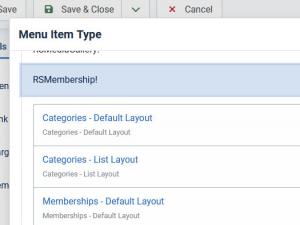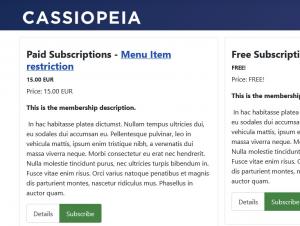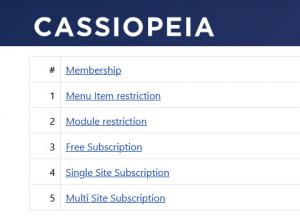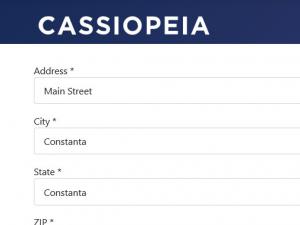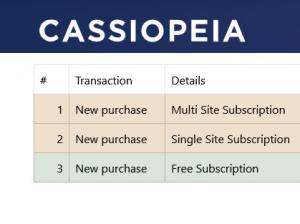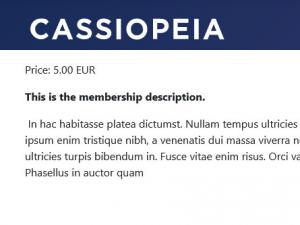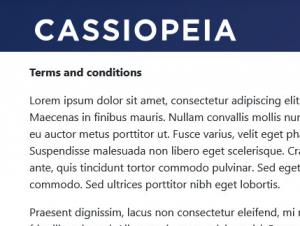RSMembership! Menu Items
RSMembership! offers the following configurable menu items:
- Categories - Default Layout
- Categories - List Layout
- Memberships - Default Layout
- Memberships - List Layout
- Show Subscriber's Account
- Show Subscriber's Memberships
- Show Subscriber's Transactions
- Single Membership Layout
- Terms and Conditions Layout
Categories - Default Layout
The Categories - Default Layout allows you to display the membership categories that you have set in RSMembership! in a simple layout.
Parameters:
- Categories description: show or hide the categories description into the listing;
- Show Number of Memberships?: Choose whether to show or hide the number of memberships next to each category;
- Pagination: show/hide the pagination;
- Order by: Title, Ordering (as defined in the Components > RSMembership > Memberships area).
- Direction: Ascending or Descending.
Categories - List Layout
The Categories - List Layout allows you to display the membership categories that you have set in RSMembership! in a list layout on your site.
Parameters:
- Show Number of Memberships?: Choose whether to show or hide the number of memberships next to each category;
- Table Headings: show or hide the table headings;
- Pagination: show or hide the pagination;
- Order by: Title, Ordering (as defined in the Components > RSMembership > Memberships area).
- Direction: Ascending or Descending.
Memberships - Default Layout
Creating a RSMembership! Default Layout will allow you to display the current published memberships one after the other.
Parameters:
- Show Memberships in: 1 Column, 2 Columns (Side by Side), 3 Columns (Side by side);
- Show Buttons: Details, Details + Subscribe, Subscribe;
- From Categories: a drop-down menu containing all categories will be displayed. You can select one or more categories;
- Show Category?: Choose whether to show the category name next to each membership;
- Pagination: show or hide the pagination;
- Order by: Default (as defined in the Components > RSMembership > Memberships area), Title, Price.
- Direction: Ascending or Descending.
Memberships - List Layout
Creating a RSMembership! List Layout will allow you to display the current published memberships in table-list-like view.
Parameters:
- From Categories: Select the categories from which you want to show memberships;
- Show Category?: Choose whether to show the category name next to each membership;
- Table Headings: show or hide the table headings;
- Pagination: show or hide the pagination;
- Order by: Default (as defined in the Components > RSMembership > Memberships area), Title, Price;
- Direction: Ascending or Descending.
Show Subscriber's Account
Adding a RSMemebrship! User Account menu item will allow your site users to edit their account information (address, city, state...).
Show Subscriber's Memberships
Parameters:
- Table Headings: show or hide the table headings;
- Pagination: show o hide the pagination;
- Price: show or hide the price of the purchased membership
- Status: show or hide the status of the membership (active or expired)
- Start and Expire Date: show / hide the membership's starting and expiration date.
- Cancel button: show / hide the Cancel your subscription button for each active membership (added starting with rev. 18).
If you are using recurring subscriptions on your site, the Cancel process will have a different functionality based on the payment gateway used to subscribe:
- PayPal : the Cancel button will only terminate the subscription from your current site, it will not affect the recurring payment plan that was created originally on the PayPal site. The user will need to terminate this payment from their personal PayPal account.
- iDEAL : similar to the above scenario, the user will be required to terminate the recurring payment plan from their iDEAL account manually.
- Authorize : the Cancel button will also terminate the subscription from the Authrize.net site, the user will not need to take any additional steps.
- Stripe : the Cancel button will also terminate the subscription from Stripe, the user will not need to take any additional steps.
Show Subscriber's Transactions
Parameters:
- Table Headings: show or hide the table headings;
- Pagination: show o hide the pagination;
- Invoice: show or hide the Invoice table column;
- Details: show or hide the Details table column.
Single Membership Layout
Publishing a Single Membership Layout will allow a user to subscribe to the configured membership by simply clicking on the menu item.
The Single Membership Layout offers a single configuration option - selecting the membership to be displayed in the menu item.
In the frontend area, the avialable extras will be displayed on the membership's page.
Terms and Conditions
Creating a RSMembership! Terms and Conditions menu item will allow you to display a preselected terms and conditions item (RSMembership > Terms and Conditions).
4 persons found this article helpful.