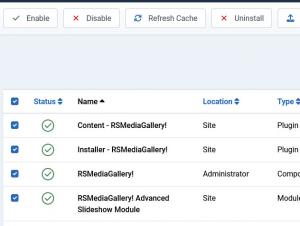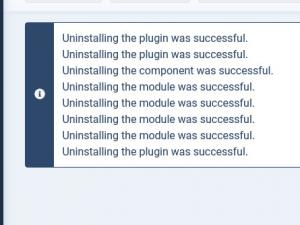Uninstalling RSMediaGallery!
Uninstalling RSMediaGallery! can be done through some simple steps:
Select RSMediaGallery! and click the Uninstall button to remove RSMediaGallery! from your Joomla! installation.
If you encounter problems when uninstalling RSMediaGallery! check out the Manual uninstall guide