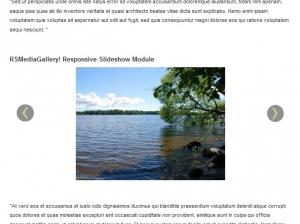Publish RSMediaGallery! slideshow modules in articles
Joomla! offers great flexibility when it comes to displaying module positions, and all of this is done using a very simple syntax, included by default in Joomla!. Assuming that you wish to display the RSMediaGallery! Responsive Slideshow Module within a Joomla! Content article's text, here's what you need to do:
Configuring the module
- Head to Extensions >> Module Manager >> edit the RSMediaGallery! Responsive Slideshow Module
- in the Details area, click inside the Position field and type any name for the position (we'll call it rsmgslide, but you can name it in any way you like)
- set up the rest of the module's parameters to best suit your needs (this is irrelevant to our scenario)
Setting up the article
- Head to Content >> Article Manager and edit your article
- Add the following syntax, where you need the module, in the article's text:
{loadposition rsmgslide}
or
{loadmoduleid moduleId}
Note: Both syntaxes presented above can be used to produce equal results.
How it works
This functionality is being implemented by Joomla!'s Content - Load Modules plugin. The plugin parses the website's content and replaces the syntax, wherever it finds it, with the module position specified within.
IMPORTANT: For this to work, you need to make sure that the Content - Load Modules plugin is ENABLED.
3 persons found this article helpful.
You Should Also Read
RSMediaGallery! Responsive Slider Module HOT |
RSMediaGallery! Responsive Slideshow Module HOT |
RSMediaGallery! Advanced Slideshow Module |