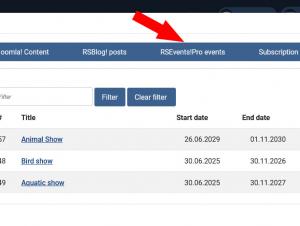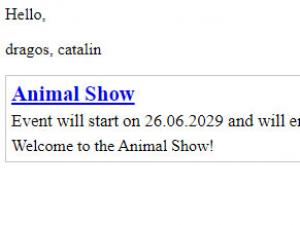RSMail! - RSEvents!Pro
The plugin can be downloaded by logging into our website using the account that holds the subscription and heading to Downloads >> My Downloads area.
You can read more on how to install the plugin here.
The RSMail! - RSEvents!Pro integration plugin enables you to add event content in your RSMail! messages.
The integration is done easily via the use of placholders. Accessing them in done by clicking the Placeholders button in the message configuration area in RSMail!
This type of integration is also available for other Joomla! components like Joomla! Content, Subscription and K2, but in this article we will only refer to RSEvents!Pro. Click on the RSEvents!Pro events button and then select the event that you wish to send via email:
Notice that a placeholder containing the event id has been added to your message text. It looks like this:
[rsepro:19]
The event details sent in the email are as follows: Event name, start date, end date and event description. The part of the email containing these details will look like in the image on the right.
You Should Also Read
RSMail! - RSMembership! HOT |
RSMail! - RSFiles! HOT |
RSMail! - RSBlog! HOT |
RSMail! - RSForm!Pro |