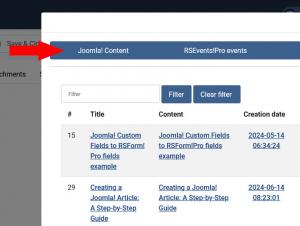RSMail! - Joomla! Content
The plugin can be downloaded by logging into our website using the account that holds the subscription and heading to Downloads >> My Downloads area.
You can read more on how to install the plugin here.
The RSMail! - Joomla! Content plugin allows you to import the content of your selected Joomla! articles directly in your email messages with a few simple clicks.
Once the plugin has been installed and enabled, you will notice that within the Placeholders (RSMail! > Messages > New/Edit > Placeholders button (located on the top right corner) area a new option has been added: Joomla! Content.
The displayed listing will contain all your articles. Clicking on a one of the title, content, creation date, author columns will add a specific placeholder within the message body. Once the message will be sent, the placeholder will be replaced with selected content.
Placeholders will look similar to this: [articletext:38]. Explanations:
- article: identifies the location of the content. In this case, Joomla! standard articles.
- text: the portion of the article. In this case, the body of the article.
- 38: the article id.
4 persons found this article helpful.
You Should Also Read
RSMail! - K2 HOT |
RSMail! - SobiPro HOT |
RSMail! - VirtueMart HOT |
RSMail! - Sobi2 HOT |