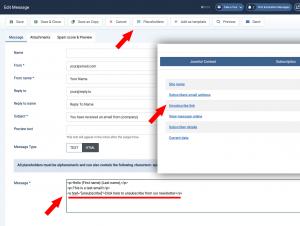How can I add an unsubscribe link to my message?
Adding an unsubscribe link to your message, can be done in a matter of minutes by following the steps below.
- Head over to Components > RSMail! > Messages;
- Select the desired message you wish to edit;
- In the Message area, simply insert the following placeholder: [unsubscribe].
Please note that the placeholder - [unsubscribe] - does not actually place a link in the message's text, but returns an URL which needs to be placed within a link manually, as follows:
<a href="[unsubscribe]">Click here to unsubscribe from our newsletter</a>
More placeholders can be found by clicking the Placeholders button as presented in the screenshot.
Note:
The unsubscribe link will not work when using the Preview or the Spam score & Preview functionalities.
9 persons found this article helpful.
You Should Also Read
Links from email messages are not working |
How to enable subscription confirmation in RSMail! |
How to use the RSMail! link history |