RSLibro! Real Estate Sample data
RSLibro! Real Estate Sample
In this page you will find a short description of how you can get started on creating a real estate properties directory. Providing a specific set of fields (Property size, Rooms, Bedrooms, Year built, Garages, Roofing) you'll be able to give your users the ability to post or find properties right away.
Want to see it in action?
You can view an example on how to add a real estate property item on our RSLibro! Joomla! 3.x Template demo server "Post an ad" page with Properties category selected.
Real Estate Sample Data
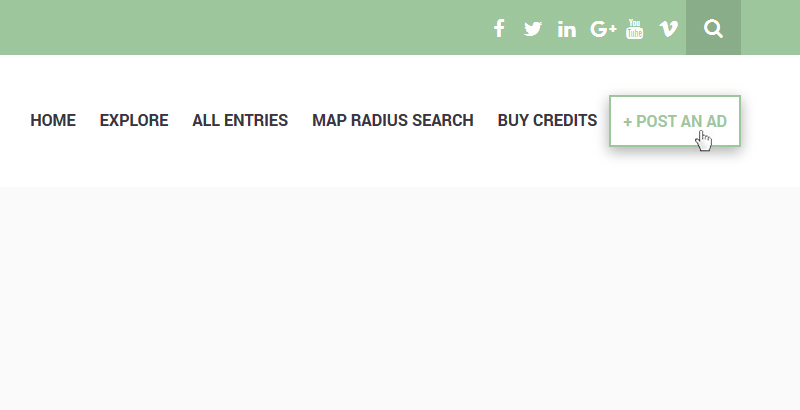
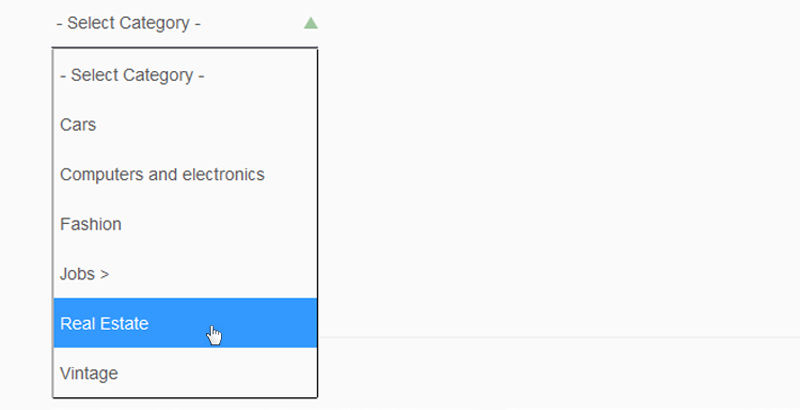
Post a real estate property
Go to Post An Ad (the last item of the main menu) after that select the Real Estate category and hit the Next button.
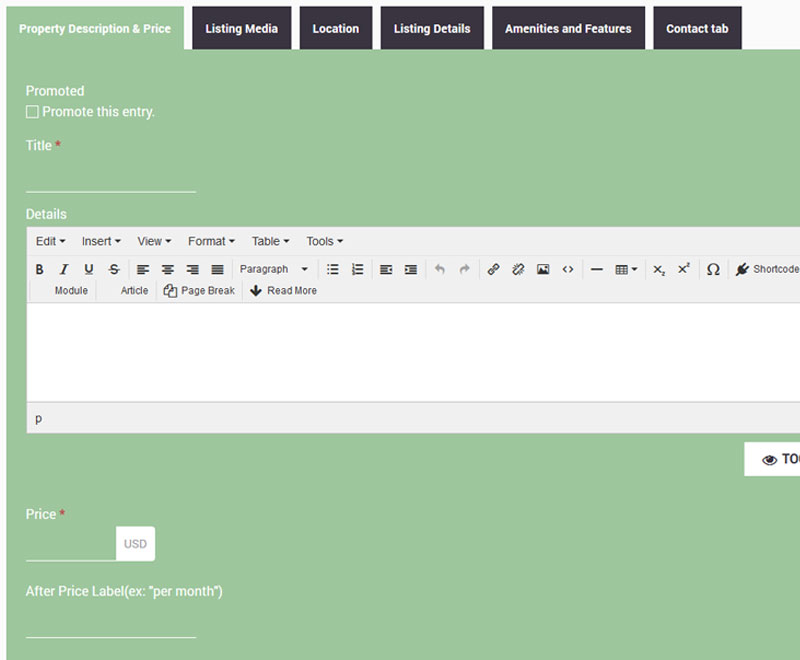
Property Description & Price
The Property Description & Price section allows you to post data such as:
- Promoted entry
- Title
- Details
- Price
- After Price label
Listing Media
In the Listing Media you can fill data such as:
- Images
- Video

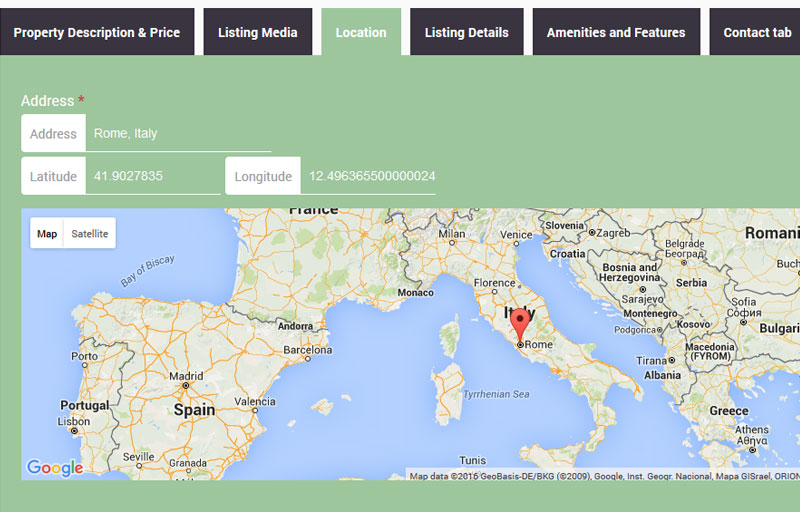
Location
In the Location you can specify the location of the property using the Address field.
Tip!
After you type in your address, you can drag the pinpoint so it can be more precise.
Listing Details
We designed Listing Details to fulfill general property needs such as:
- Size in m2
- Lot Size in m2
- Rooms
- Bedrooms
- Bathrooms
- Year Built
- Garages
- Garage Size
- Available from
- Basement
- External construction
- Roofing
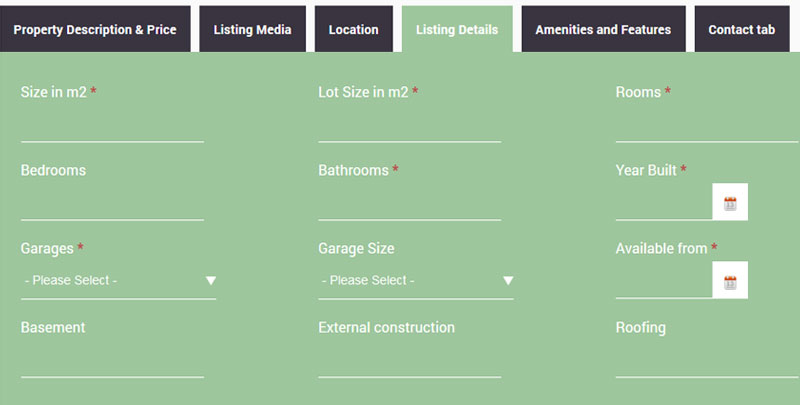
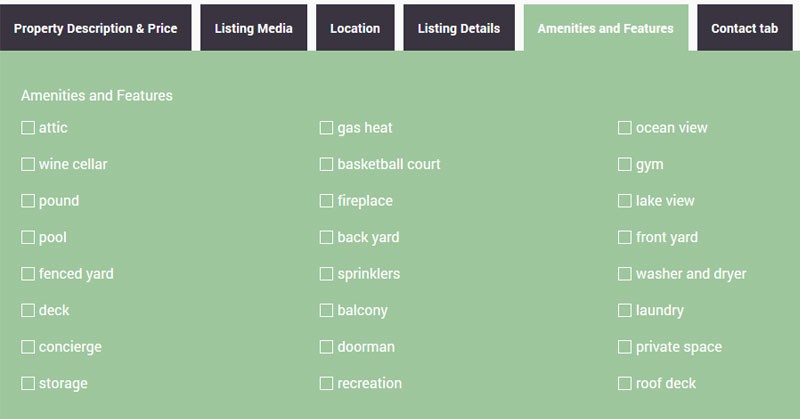
Amenities and Features
Amenities and Features was designed to gather detailed information data about the property such as:
- Attic
- Gas Heat
- Ocean view
- Wine cellar
- Basketball court
- Gym
- Pound
- Fireplace
- Lake view
- Pool
- Back yard
- Front yard
- Fenced yard
- Sprinklers
- Washer and dryer
- Deck
- Balcony
- Laundry
- Concierge
- Doorman
- Private space
- Storage
- Recreation
- Roof deck
Contact Tab
In the Contact Tab you can specify the contact information of the property owner such as:
- Contact person
- Phone
- Email Address
- Website
- Fax
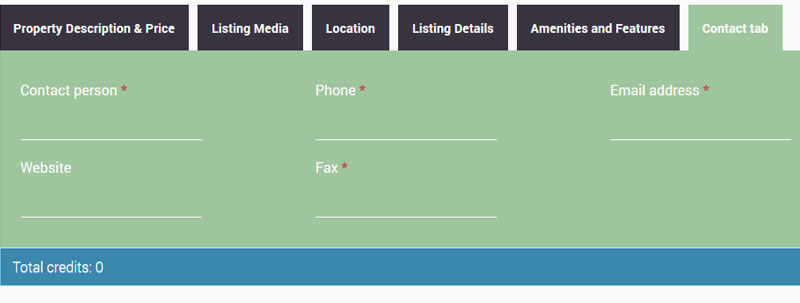
10 persons found this article helpful.
