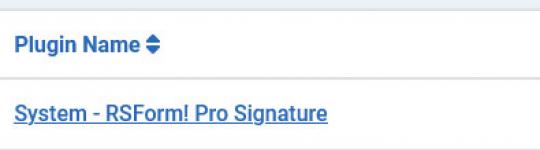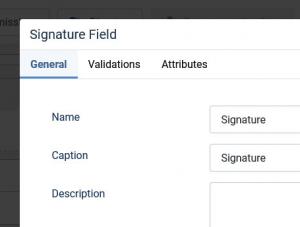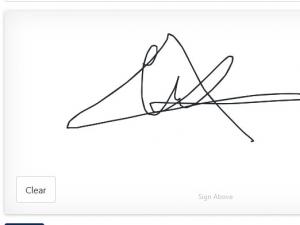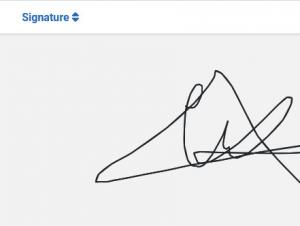Plugin - Digital Signature (Add a signature field to your form)

The Digital Signature Plugin functionality can be tested on our demo server. Please click on the following button in order to access the demo form:
See it in actionThe RSForm!Pro Signature Plugin is a plugin that once installed and enabled will allow you to add a digital signature field to your form.
Downloading and Installing the plugin
Download
You can download the plugin by logging with your purchase user, then heading to Downloads > Paid Downloads > RSForm!Pro > Modules & Plugins > "Signature Plugin x.x".
How to use the Signature plugin
- Install and enable the RSForm!Pro Signature plugin
- Head to Components > RSForm!Pro > Manage Forms > Select your form
- Click on Signature field in the left sidebar
- Add a name and a label for the field
- Save and Close
- Head to the frontend area of your website
- Complete the form and use the signature field in order to add your signature
- Head to Components > RSForm!Pro > Manage Forms > Select your form > Submissions > Choose which columns to show > check all
- Check your most recent submission for any signature image
Available placeholders
For Signature field are available the following placeholders:
| Placeholder name | Description |
|---|---|
| {field_name:caption} | this placeholder is used in order to retrieve the field's label |
| {field_name:signature} | this placeholder is used in order to retrieve the signature image |
| {field_name:signature_image} | Base64 encoded images are not accepted by Gmail, thus this placeholder will also retrieve the signature image and will ensure a proper functionality with all email clients. |
| {field_name:signature_url} | this placeholder is used in order to retrieve the signature image URL when used within <img> tag, for example: <img src="{field_name:signature_url}" /> |
Note: You can use the above-mentioned placeholders in the Submissions front-end listings, Thank You message, Email messages and also in the PDF Attachment (the value field_name should be replaced with the actual name of the field).
Version 3.1.4
- Updated - Support for 'Preview Field' functionality.
Version 3.1.3
- Added - Joomla! 5 native compatibility - no longer needs the 'Behaviour - Backward Compatibility' plugin.
Version 3.1.2
- Updated - The 'Signature' field can be now edited in the frontend using the Submission Directory.
Version 3.1.1
- Updated - Signature images in the backend now have a 'rsfp-signature-image' class.
- Fixed - When exporting the PDF in the backend the signature is now shown as an image instead of the base64 encoded text.
Version 3.1.0
- Updated - 'Signature Field' will now be placed in the 'Advanced Form Fields' group.
Version 3.0.0
- Updated - Joomla! 4.0 and RSForm! Pro 3.0 compatibility.
Version 2.0.4
- Fixed - Pagination could interfere with the signature.
Version 2.0.3
- Added - {:signature_url} placeholder.
Version 2.0.2
- Updated - jSignature library updated to 2.1.3 (resolved some issues with newer mobile browsers).
Version 2.0.1
- Fixed - Focus is now lost after drawing to prevent scrolling the screen to another field.
Version 2.0.0
- Updated - Bumped minimum requirements to use Joomla! 3.7.0 and RSForm! Pro 2.3.3
- Updated - Rewrote Signature field to use the newer RSFormProField class.
- Updated - Code and speed improvements.
- Fixed - Label 'for' attribute was not generated correctly.
Version 1.53.2
- Updated - Code improvements.
- Updated - Moved assets to the /media folder.
- Updated - Bumped minimum requirements to RSForm! Pro 1.51.12 and Joomla! 2.5.28
- Fixed - The signature was not working correctly when present multiple times on the page.
Version 1.51.0
- Added - Joomla! automatic updates support.
- Updated - Bumped minimum requirements to RSForm! Pro 1.51.0 and Joomla! 2.5.28
- Fixed - Uninstalling the plugin would not remove the tables.
- Fixed - PHP 7 compatibility.
Initial Release
36 persons found this article helpful.