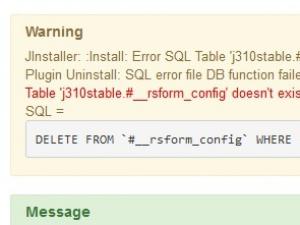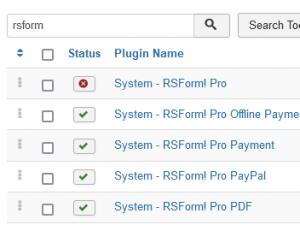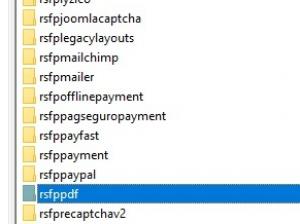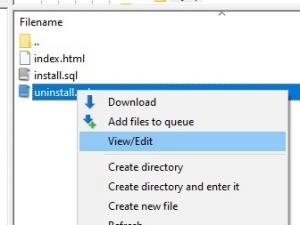Resolving errors when uninstalling plugins
If you have uninstalled the RSForm! Pro component before attempting to uninstall any of its plugins, you might end up
with the following errors:
JInstaller: :Install: Error SQL Table '#__rsform_component_types' doesn't exist
JInstaller: :Install: Error SQL Table '#__rsform_config' doesn't exist
You have 2 options to solve this:
1. Reinstall the RSForm! Pro component.
By reinstalling the RSForm! Pro component all the tables referenced in the uninstall process of the plugins will be created. Now you can uninstall the plugins first and then uninstall the component as well.
2. Clearing the uninstall.sql and script.php files from the plugin.
- Go to Extensions — Plugins and search for the RSForm! Pro plugin you want to uninstall. Let's use the PDF plugin as an example.
- Note the Type and Element columns. In our case, type is system and element is rsfppdf
- Navigate to your website's directory structure by using FTP or any other file management app you have at your disposal. Go to plugins/ and find the folder referenced in the Type column. In our case, it's system so we'll open plugins/system/.
- Locate the plugin's folder - this is found in the Element column. In our case, it's rsfppdf, so we'll navigate to plugins/system/rsfppdf/
- There should be an sql/mysql/ path in there - open it, and look for uninstall.sql.
- Open this file with any text editor (such as Notepad) and clear its contents and save it. You should end up with an empty file. Don't try to delete it as the uninstall will still fail - the file needs to be present, we're just removing the SQL statements that are run on uninstallation, since those tables most likely no longer exist and would fail
- Try uninstalling the plugin once more.
- Navigate back to the plugin's root folder eg plugins/system/rsfppdf.
- Look for a PHP file named script.php
- Open this file with any text editor (such as Notepad) and clear its contents and save it. You should end up with an empty file. Don't try to delete it as the uninstall will still fail - the file needs to be present, we're just removing the PHP code that are run on uninstallation, since that code is probably outdated.
- Try uninstalling the plugin once more.
2 persons found this article helpful.