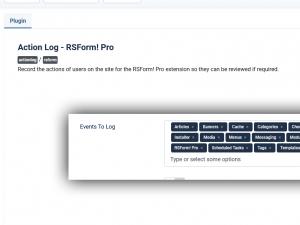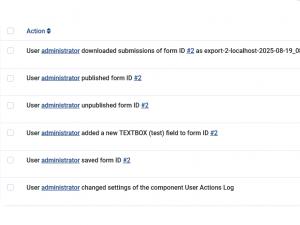Action Logs Plugin
The RSForm!Pro Action Logs plugin allows administrators to keep track of actions performed within RSForm!Pro. These logs integrate with Joomla!’s User Actions Log, making it easier to monitor activity such as form creation, editing, submission handling, and directory management.
The RSForm!Pro Action Logs plugin is available only for Joomla! 4, 5 and 6!
This plugin is installed by default with RSForm!Pro, but it must be enabled before it begins logging events:
- Navigate to System > Manage > Plugins in your Joomla! administrator area.
- Search for System - RSForm!Pro Action Logs and publish it.
- Go to Users > User Actions Log > Options.
- In the Events to log field, check RSForm!Pro.
- Save the configuration.
Once enabled, the plugin will start recording specific RSForm!Pro actions in the User Actions Log.
Logged Actions
Form-related Actions
- Published / Unpublished
- Saved
- Deleted
- Copied
- Created
- Restored
- Overwriting all forms during restore
- Backed up
Form Field-related Actions
- Add field
- Copy field
- Duplicate field
- Deleted field
- Published / Unpublished field
Submission-related Actions
- Deleted
- Clear
- Export
- Import
- Saved
Directory-related Actions
- Published directory
- Saved directory