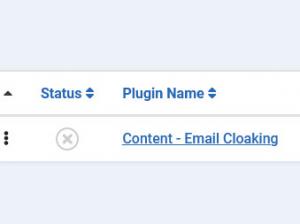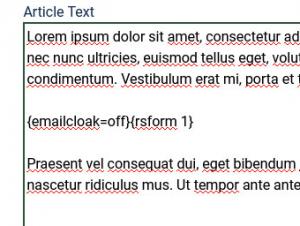My email field contains a script
If your email field is filled with JavaScript code 'This e- mail address is protected against spambots. You need JavaScript enabled to view it. ' that breaks the form's layout and makes it unusable, here is what you should do:
This is generated by the Joomla Content Email Cloaking plugin. There are three ways of fixing this.
1. You can change the execution order for the RSForm!Pro Content plugin. This is done by going to Extensions > Plug-in Manager, then from the "-Select Type-" filter select "content". Afterwards simply select the "Content - RSForm! Pro" plugin and set the "Ordering" to "Order last".
2. Disable the plugin completely. You can do this by going to Extensions > Plugin Manager and disabling the Content Email Cloaking. This will disable the plugin for your entire site.
3. Because this plugin is used against spam bots that are scanning for email addresses you can leave it ON, but disable it on certain content pages, where the form is embedded. Before placing the form placeholder (for example {rsform 1}, where "1" is the form's id you wish to display) just add {emailcloak=off}.
12 persons found this article helpful.