Checkbox and Radio Button fields are not working
Checkbox and Radio Button fields are not working in my form when testing it in Internet Explorer or Safari.
This is caused by the styling assigned by your template to the fields, making them to not work properly in Internet Explorer.
In order to remove the styling you will have to go to Extensions >> Template Manager >> and edit your template. Here, in the Advanced area, you will find the Input Styling option which you will have to disable. After this the styling from the fields will be removed and they will work properly in Internet Explorer.
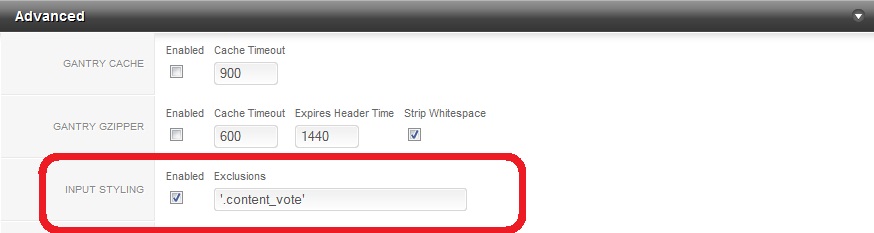
3 persons found this article helpful.
