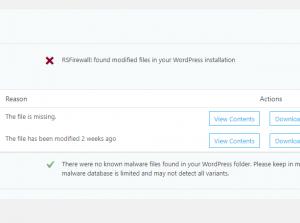File Integrity Check - The file has been modified
The RSFirewall! System Check does a complete WordPress file system scan. The scanner checks if each WordPress file is intact. To trigger this functionality, head to RSFirewall! > System Check and perform the System Check. RSFirewall! will notify you if any of your installation's files have been modified.
Most common causes for file changes occurrences:
- You have modified the files yourself: If this is the case, you can set up the component to ignore these files by selecting them and clicking on Accept changes for the selected files.
- You have uploaded the files using the ASCII transfer type: If you find yourself in this situation, please refer to the RSFirewall! alerts that many Wordpress files have been modified article in RSFirewall!'s documentation section.
- You haven't modified the files yourself: If the component notifies you that some files have been modified, and you have not performed this action yourself, your website was, most likely, hacked.
One person found this article helpful.