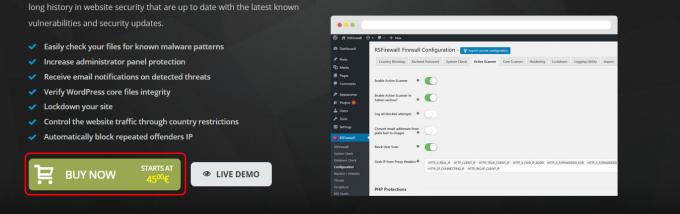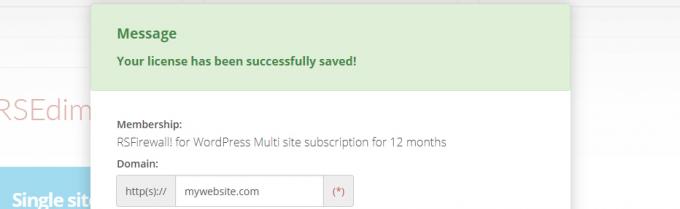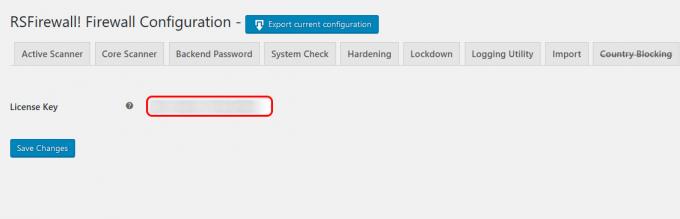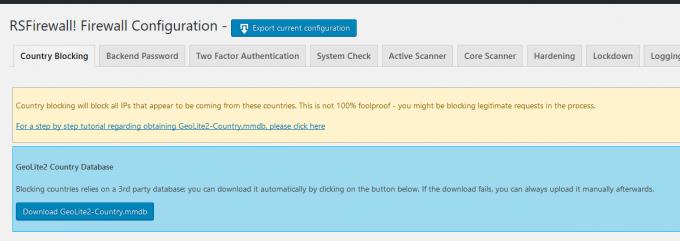Upgrade to WP RSFirewall! to Paid version
These are the steps that needs to be taken in order to upgrade RSFirewall(for Wordpress) to the paid version:
1. Purchase a new RSFirewall! Paid subscription by accessing the product page and clicking on the "Buy now" button.
2. Generate license code as explained here.
3. Go to RSFirewall! > Configuration > click on the "Updates" tab and paste the license code in the "License Key" textbox
4. After the license code has been added, you will notice that RSFirewall! needs to be updated(an update notice will be displayed within the "Plugins section").
If not, you can click on Dashboard > Updates and hit "Check Again".
5. After completing the update check out the new features of the RSFirewall! Paid version!
One person found this article helpful.