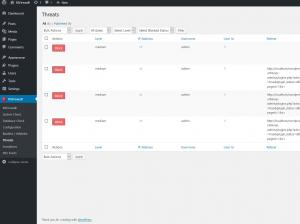System Logs
The System Logs feature offers a logging utility to the RSFirewall! component, thus empowering the user to keep track of the site security issues.
Essentially it logs all security important events that take place on your WordPress installation. The System Logs tool enables the owner to add various filters and sorting like: alert level, date, IP, userID, username and page. Upon pressing on the IP a "Who is" service checks the specified IP address, thus displaying further information.
Each log entry provides a Description section for more details on the event that occurred. Depending on the event itself, further debug information is provided by clicking on the "Show" button on the entry row, while IP addresses can be also directly blocklisted or safelisted on-demand from the System Logs.
Export System Logs: you can export logged events into CSV by clicking on the top "Download" button
Clicking the "Block" button will have the IP address blocklisted.