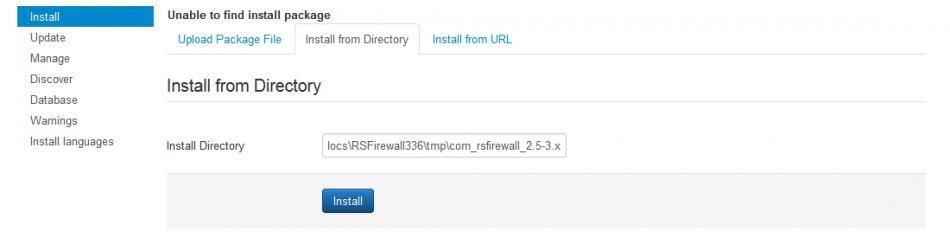There was an error uploading this file to the server
The recent release of RSFirewall! ver. 2.7.0 marked an increase in the component installation package's size to over 2 MB. This might cause problems when installing / updating the component, as most hosting providers configure their servers to only allow a maximum of 2 MB uploads per file. If you're getting the error message form the image below:
Please try the following:
Add a php.ini file in your website's root containing the following line:
upload_max_filesize = 8M
If your server supports taking into account local php.ini files, this will set a maximum allowed size of 8MB for uploaded files.
- Contact your hosting service provider and ask for an increase of the file upload size of 8 MB.
- Upload the package contents (you can get them by unzipping the package) via FTP and install the component through the Extensions >> Extension Manager >> Install from Directory feature:
Your current PHP settings can be found by going to System > System Information > PHP Information and searching for upload_max_filesize in that screen.
You Should Also Read
An error has occurred. 0 Unable to open the feed |