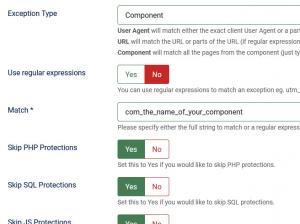RSFirewall! interferes with a component I'm using
If you are having trouble using a particular component when the RSFirewall! Plugin is enabled, you can set up an exception for it:
- Head to Components > RSFirewall! > Exceptions
- Click on New
- Select Component in the Exception Type dropdown
- Add com_the_name_of_your_component in the Match textbox. If you do not know the name (it must start with com_ as this is the Joomla! standard) you can go to Components > click on your component and look at the URL in the address bar to find the name. For example, if you'll go to Components > Smart Search you'll notice that the url changed to index.php?option=com_finder. In this case, com_finder is what you're looking for.
- Set Skip JS Protections, Skip PHP Protections, Skip SQL Protections and Skip Upload Protections to Yes.
- Click on Save or Save & Close.
By setting up the exception described above, RSFirewall! will disregard any potential injection associated with the specified component.
4 persons found this article helpful.
You Should Also Read
Exceptions HOT |
Scrambled tags (iframe becomes i-frame) HOT |
RSFirewall! blocks PayPal responses |
RSFirewall! doesn't allow me to edit my template files |