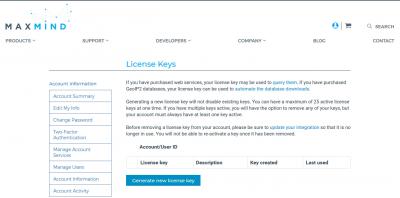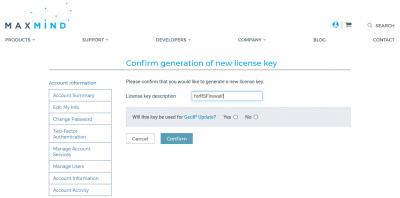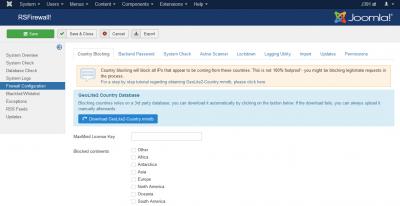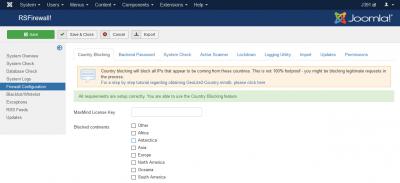How do I use country blocking and where do I get GeoIP.dat ?
This feature allows you to ban entire IP ranges of addresses that belong to a certain country. The feature can be accessed here: Components > RSFirewall! > Firewall Configuration > Country Blocking. In order to use the Country blocking feature you will first need to download a specialized IP - country database, available from http://www.maxmind.com.
This download is restricted by a license key you will need to generate on the maxmind.com site. You can easily generate a license key by following these steps:
Create an account for maxmind.com by signing up.
An email will be sent to your registered email address.
Follow the email instructions to firstly setup a password for your account (the email may take a while to send).
After this is done you will need to generate a license key for downloading the GeoLite2-Country database (when asked "Will this key be used for GeoIP Update?" you can simply select "No"). This is done from your account > Manage License Keys section.
After generating the license key (you may need to wait a few minutes until your key is usable) then you just need to copy this in the RSFirewall! configuration and save your current settings.
Lastly you just need to click the Download GeoLite2-Country.mmdb and you are done.
Tip: The database is updated every month. It is recommended to re-download the file periodically.
Manual download: from your Maxmind account, access Download Files > GeoLite2 Country > Download GZIP - which would be further uploaded via RSFirewall!.
139 persons found this article helpful.
You Should Also Read
Blocklist/Safelist HOT |
The Automatic Blocklisting feature is not working for the Administrator Log In area |