Why should i use RSFeedback ?
RSFeedback! is a great way of centralizing ideas from all around your website's community. By providing a mean to hear your user ideas you will improve the quality of your services and projects.
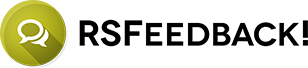
Getting in touch with the community is a key part in developing a strong statement in your work - your members will be satisfied that their suggestions are heard and this will attract other members.
Lets face it! You can't always have great ideas - by using RSFeedback! there is no need to! Just let your community suggest what would they like from your service/project. By default, RSFeedback! incorporates a simple voting system, where registered users and guests can cast a configured number of votes, add new ideas and flag ideas. All of this is combined with a easy to use interface, that rises to the RSJoomla.com quality.
All of these ideas are easy to moderate, as RSFeedback! incorporates automatic management. Basically this allows spams to be automatically deleted, topics moved from one category to another, within controlled lines. This enables you to concentrate in implementing the suggestions rather then spend a lot of time to moderate ideas.
By default, RSFeedback! also incorporates a standard commenting system, but can be integrated along with other Joomla! popular commenting systems, like RSComments!. Another interesting feature is the possibility to enable a small RSFeedback! pop-up button on every page. Clicking this button, will open the RSFeedback! area.
RSFeedback! features:
- Configurable feeback status list
- Feedback categorization
- Vote and Flag manager
- Configurable flag list
- Configurable group permissions
- Administration by user category
- Manual moderation
- Automatic moderation routines
To see for yourself and get a look and feel of the component, we invite you to test the component on our demo server. For any presale questions, please submit a support ticket.
One person found this article helpful.
You Should Also Read
RSFeedback! Configuration |
Moderation |
Adjusting the component's look and feel through template overrides |
