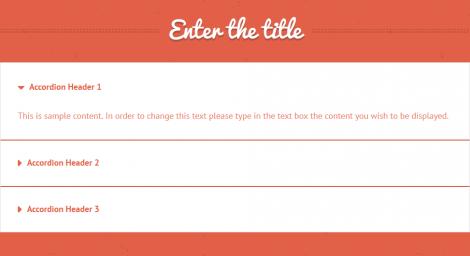Accordion
The System-RSTemplate! plugin brings in some pre-defined, fully customizable stylized containers. It gets installed along with the template, and should be published automatically. If you are to experience any issues with this feature, first make sure to check that the plugin didn't get unpublished for whatever reason.
To access the Shortcodes feature, click on the 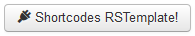 button found at the bottom side of the text editor that you are using (available for Joomla! Content articles, Custom HMTL modules, etc. ). This functionality is employed through the Button - RSTemplate! Shortcodes plugin which also gets installed along with the template and is published automatically. If the button does not show up in your editor, make sure that the plugin didn't get unpublished.
button found at the bottom side of the text editor that you are using (available for Joomla! Content articles, Custom HMTL modules, etc. ). This functionality is employed through the Button - RSTemplate! Shortcodes plugin which also gets installed along with the template and is published automatically. If the button does not show up in your editor, make sure that the plugin didn't get unpublished.
In this article we will provide explanations for the Accordion effect, including information such as: the elements it includes (title, items with headers and text), a screenshot with its default appearance, a shortcode example and how to edit each element.
Simple accordion
The Accordion effect offers a customizable number of items, each displaying an additional text description when clicked on (through an accordion animation). Only a single item's description can be displayed at a time and there are 2 styles available for use: Dark and Light.
- Title: The box's title
- Item Header: The accordion item's header, click on it to display the text
- Item Text: The accordion item's text
In the text area below you can find a code example for the accordion effect. The first image in the gallery above illustrates a preview of the result, the second displays the alternative Light style.
Shortcode:
How to edit the items
Each item can be edited by right-clicking on it and choosing Edit. The possibility to delete them is also available, by clicking on Remove.
Editing the accordion's Title:
Editing an accordion item's Header:
Editing an accordion item's Main Text:
Adding a new accordion item:
You Should Also Read
Box |
Tabs |
Carousel |
Adding Shortcodes within Bootstrap Grid System |