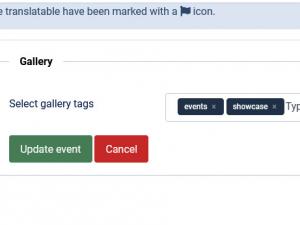RSEvents!Pro - RSMediaGallery! integration
The RSEvents!Pro - RSMediaGallery! integration allows you to add galleries within the event details page.
Note:
If you have the latest versions of RSEvents!Pro and RSMediaGallery! installed on the same Joomla! installation, a new tab called "Gallery" will be available (Components > RSEvents!Pro > Settings > Gallery) for configuration as explained below.
The following parameters are available for configuration:
- Thumbnail Size: numeric values (width or height) that allow you to specify the resolution of the generated thumb images.
- Full Size: numeric values (width or height) that allow you to specify the resolution of the image detail.
- Use Original Image: use the original image instead of the full resolution crop.
- Order Images By: ordering criteria for images that will be displayed within the event gallery area.
- Order Direction: Ascending / Descending.
- Number of Items: the number of images that will be displayed. Use 0 for all.
- Show Title: If enabled the title of the image will be displayed.
- Show Description: Toggle between showing the description of the image or not.
Note:
The above settings will be applied for all RSEvents!Pro galleries.
One person found this article helpful.
You Should Also Read
Ticket PDF plugin HOT |
RSEvents!Pro Community Builder Plugin HOT |
RSEvents!Pro Jomsocial Plugin |