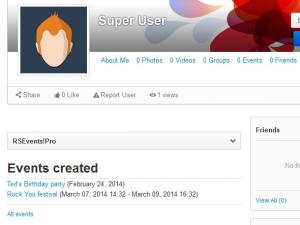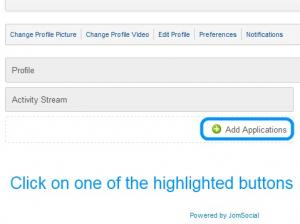RSEvents!Pro Jomsocial Plugin
The RSEvents!Pro - JomSocial plugin offers a simple integration between the two components. It simply displays the events that a user has subscribed to in his/her profile and it also displays the events that are owned by that particular user.
Furthermore, if the event has the list subscribers option enabled, a linkable username will be displayed which points to their JomSocial profile.
You can download the integration plugin by logging in on our site with your purchase user and going to Downloads >> My Downloads >> view all plugins and modules >> RSEvents!Pro Files >> 3rd Party. After you download the plugin you can install it through the default Joomla! installer Extension >> Install/Uninstall.
Make sure to publish the plugin after installing it!
Enabling the integration
Each Jomsocial user needs to enable this integration by himself in his Jomsocial account. This can be done as follows:
- Log in to your Jomsocial profile
- Head to Profile >> Customize My Page
- Click on one of the Add Applications buttons available in the dotted spaces (destined for applications)
- Look for RSEvents!Pro - JomSocial plugin and click on the Add button associated with it
- You will be prompted to set an Events limit. This is the maximum number of RSEvents!Pro events that will be displayed in your Jomsocial profile
One person found this article helpful.
You Should Also Read
RSEvents!Pro Community Builder Plugin |