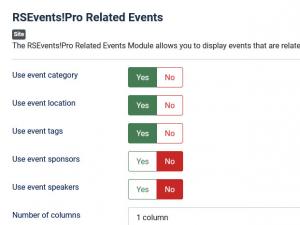Related events module
The RSEvents!Pro Related Events module allows you to display events that are related to the event you are watching.
The module can be downloaded from within the rsjoomla.com > My downloads section. Note that you need to have an active RSEvents!Pro license to be able to do this. To learn how to install the module, please refer to the installation tutorial.
Module specific configuration options:
- Use event category: Yes/No - Show related events based on the event categories.
- Use event location: Yes/No - Show related events based on the event location.
- Use event tags: Yes/No - Show related events based on the event tags.
- Use event sponsors: Yes/No - Show related events based on the event sponsors.
- Use event speakers: Yes/No - Show related events based on the event speakers.
- Number of columns: specify the number of columns the categories will use (1, 2, 3 or 4)
- Default ordering: specify the events ordering by choosing from either Stard Date or Name.
- Default ordering direction: specify the events ordering direction by choosing from either Ascending or Descending.
- Show repeating events: Yes/No - Choose whether you want to show the repeating events or not.
- Show canceled events: Yes/No - Choose whether you want to show the cancelled events or not.
- Show full events: Yes/No - Choose whether you want to show the full events or not.
- Open links in: New page/Current page
- Custom Itemid: links that will be posted via this module will incorporate the item id parameter as specified here.
- Number of events: specify the number of events the module will display.