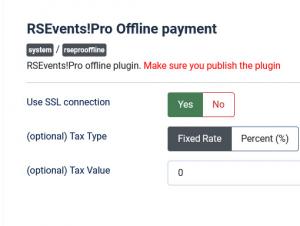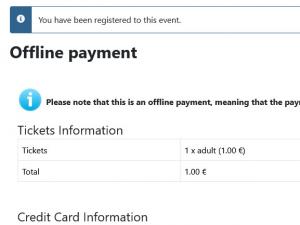Offline Payment Plugin
The RSEvents!Pro Offline Payment Plugin can be used to store payment information so that you process it at a later time.
The plugin can be downloaded from the My downloads area and requires an active RSEvents!Pro subscription. You can read more on the installation process here.
Configuration Parameters
The configuration options can be accessed via the Extensions > Plugin Manager or RSEvents!Pro > Payment Integration areas.
- Use SSL connection: No / Yes
- (optional) Tax Type: Percent (%) / Fixed Rate.
- (optional) Tax Value: leave it 0, if you do not want to apply a tax for transactions that are being made with this particular method.
During the event registration process, you will be redirected for payment information, that will allow the user to specify the payment details. Note that, the actual processing will not take place once these are submitted.
The actual details are accessible via the RSEvents!Pro > Subscribers area.
One person found this article helpful.
You Should Also Read
Authorize.Net Payment Plugin HOT |
PayPal Payment Plugin HOT |
iDeal Payment Plugin HOT |
Virtual Merchant Payment Plugin HOT |
Anz eGate Payment Plugin |