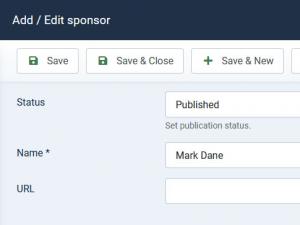Speakers and Sponsors
Speakers and Sponsors can be added and individually assign them to your events. Head to Components > RSEvents!Pro > and choose either Speakers or Sponsors from the menu. The configuration options are available below:
Speakers General configuration
- Status: Set the speaker status: Published or Unpublished.
- Name: Set a name for the speaker
- Speaker image: Choose the speaker image
- Description: Set the speaker description
- Email: In this field you can add the speaker email.
- Website: Set a website address for the speaker.
- Phone: Add speaker's phone number.
- Facebook: Type in the speaker's Facebook account.
- Twitter: Type in the speaker's Twitter account.
- LinkedIn: Type in the speaker's LinkedIn account.
- Custom Social Links: Type in the icon's class and its URL.
Sponsors General configuration
- Status: Set the sponsor status: Published or Unpublished.
- Name: Set a name for the sponsor
- URL: Set an URL address for the sponsor.
- Sponsor image: Choose the sponsor image
One person found this article helpful.