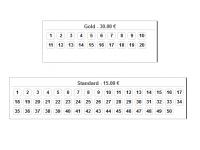How to resize the ticket selection modal
RSEvents!Pro allows you to configure a ticket seats arrangement and allow your users to select their preferred seats, in the frontend, when joining an event:
The ticket seats configuration layout the users are presented with is being displayed within a modal window. Unfortunately, if you wish to change that modal's dimensions, there is no default feature that would enable you to do so.
However, using template overrides, this can be modified to suit your needs. You will need to perform a template override for the following file:
components/com_rseventspro/views/rseventspro/tmpl/subscribe.php
The process of creating template overrides for RSEvents!Pro is described in this article.
After copying the file in the correct folder structure (described in the article linked above), please edit the copied file (NOT the original one) and look for the following code, around lines 27-29:
function RSopenModal() { var dialogHeight = 400; var dialogWidth = 640;
All you need to do now is replace the values set for the dialogHeight and dialogWidth variables to more convenient ones.
2 persons found this article helpful.
You Should Also Read
Why is the "Join" button not displayed on the event page? |
How do I change the "JOIN" label |