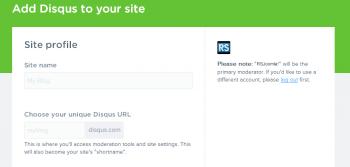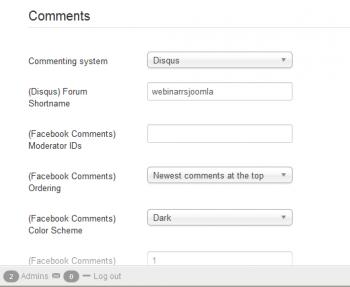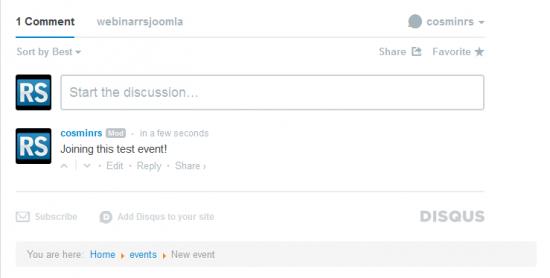How to integrate Disqus Comments on your Event Pages
In this article we will provide a step by step guide to integrate Disqus Comments on the event pages created with RSEvents!Pro. Please keep in mind, you will need to update the component to the following version: RSEvents!Pro 1.7.0
- Head over to Disqus and sign-up/log-in;
- After clicking "Add Disqus to Your Site" you will be prompted with the following form:
- Site Name: Insert the name of your site here;
- Choose your unique Disqus URL: This will become your site's Shortname (needed for RSEvents!Pro);
- Category: Assign your Disqus to a predefined category
- Backend settings for RSEvents!Pro:
- Head over to Components > RSEvents!Pro > Settings > Events (Comments)
- Change the commenting system to - Disqus
- Insert the Disqus Forum Shortname
- Save
Following the above mentioned steps, will integrate Disqus as your Event commenting system. End result can be seen below:
One person found this article helpful.