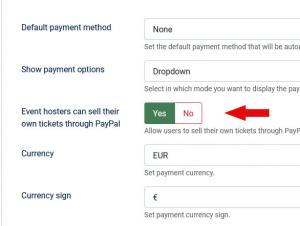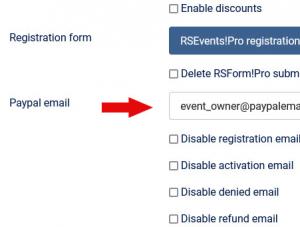How to allow event owners to sell their own tickets
Using the default RSEvents!Pro features you can only set a single PayPal account to which ticket payments from all of your events will be assigned to. In order to allow event owners to sell their own tickets, you will have to follow these steps:
- Download and install the RSEvents Pro PayPal payment plugin. You can read more about installing and configuring it here.
- Head to Components > RSEvents!Pro > Settings > Payments
- Set the "Event hosters can sell their own tickets through PayPal" option to "Yes". This option will only be available after installing and enabling the plugin.
- Notice that a new field has appeared in the Event registration tab called Paypal email. The event owner can type in his PayPal email within this field in order to have the ticket payments redirected to that account.
8 persons found this article helpful.
You Should Also Read
How to display the available tickets information on the event page |
How to display a message when the event is full |
How to remove the time the events occur on from the events listing |