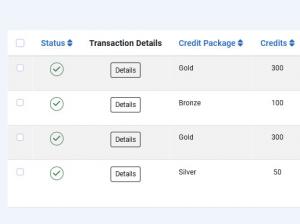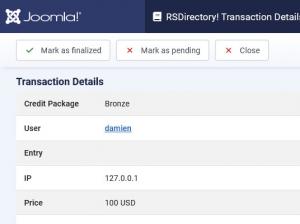Transactions
Users can purchase credit packages which will grant them the possibility to add their own entries. All tansactions will be displayed and can be managed in the Transactions tab, you can access it in Components >> RSDirectory! >> Transactions.
Transactions listing
The following transaction-related information will be displayed in the listing:
- Status: Change the transaction's status: pending / finalized
- Transaction Details: By clicking on this button you will be redirected to the details of the transaction
- Credit Package: The purchased credit package
- Credits: The number of credits the package offers
- User: The owner of the entry.
- Entry: The name of the entry.
- Entry Paid: Yes/No, this indicates if the entry was paid or not.
- Gateway: The payment gateway through which the transaction was made
- Currency: The currency used for the transaction
- Price: The package's price
- Tax: The tax applied by the payment processor (if any)
- Total: The full paid price (price + tax)
- Date Created: The date when the transaction was made on. Format: YYYY-MM-DD
- Date Finalized: The date when the transaction finalized. Format: YYYY-MM-DD
- ID: The transaction's internal, unique ID.
Filtering options
In order to aid you in keeping track of your transactions, we have implemented a filter which enables you to search by keyword and the following criteria: Credit package, User, Entry, Entry Paid, Gateway, Currency, Price, Tax, Total, Credits, Status, Date Created, Date Finalized and ID.
Transaction Details
By clicking on a transaction, you will be presented with a listing of transaction details. All details mentioned above will be included, along with some additional information:
- Gateway Order Number: The order number assigned by the payment gateway
- Gateway Order Type: The order type
- Gateway Order Params: The order parameters
- Gateway Order Log: The gateway's order log
One person found this article helpful.