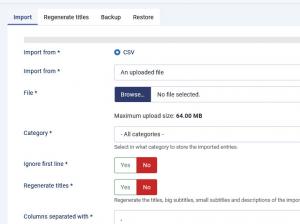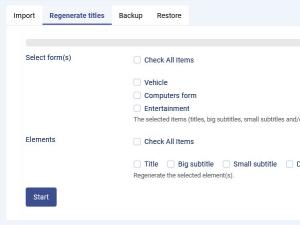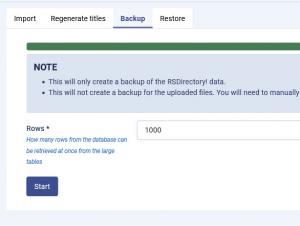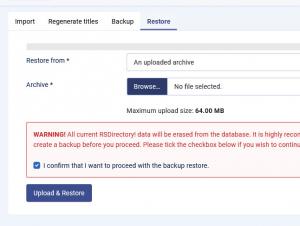Tools
This area was introduced along with the release of the version 1.1.0. The tab presented below was previously located in the Configuration area.
Import
This tool will allow you to migrate from SobiPro or import data from any other extension (or offline database) that allows CSV export.
CSV
This file format is very widely spread amongst database management systems of all kinds. With this new feature, you will be able to bring in information from, virtually, any software (not just Joomla! extensions) that supports exporting to CSV. Click on the link below for more information on how to use it.
Importing from CSV
SobiPro
Select this import source to migrate from SobiPro. In the article linked below you will find detailed explanations on how to properly migrate your data, please have a look at it first as there are some basic differences between the two components that need special handling.
Importing from SobiPro
Regenerate titles
When performing any modifications (per form) to the Title, Big subtitle, Small subtitle and Description core fields' layouts, these settings will not be applied unless you first generate the field values for all entries again.
- Select form(s): The selected items (titles, big subtitles, small subtitles and/or descriptions) will be generated for each entry belonging to the selected form(s)
- Elements: Regenerate the selected element(s): Title, Big subtitle, Small subtitle, Description, Meta Title, Meta Keywords and Meta Description.
Backup
This feature allows you to save all of RSDirectory!'s data in a single ZIP archive. An unlimited number of backups can be cached, so you can restore not only the latest saved file, but earlier versions as well.
Restore
Used in conjunction with the Backup feature, in this tab you can restore an earlier backup copy of RSDirectory!'s database tables.
You can restore a backup copy from:
- An uploaded archive: You can choose to upload an archive that you have saved on an offline storage medium (eg. your hard drive). You will need to provide location in a file upload field.
- A local archive: Select a saved file that is located on your server. You need to provide the URL to the file's location.
- A URL: Upload the archive from an external URL. You need to provide the URL to the file's location.
3 persons found this article helpful.