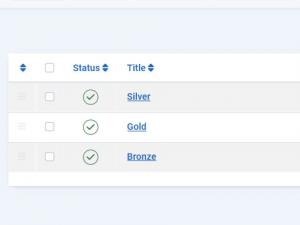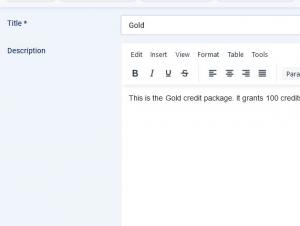Credit packages
You can set up form fields so that they require a certain amount of credits when filled in. Naturally, as a result, you can also configure and sell credit packages. This is done in the Credit Packages tab, you can access it by heading to Components >> RSDirectory >> Credit Packages.
Listing
When accessign the Credit Packages tab, you will be presented with a listing of all configured packages. The following information is available:
- Status: The package's status (published / unpublished)
- Title: The package's title
- Price: The package's price
- Credits: The number of credits the package offers
- ID: The package's internal, unique ID
Add / edit a package
To edit a package, simply click on it in the listing. To add a new package, click on the New button to the top of the screen. You will need to provide the following information:
- Title: Set the package's title
- Description: Set the package's description
- Price: Set a price
- Credits: Set the number of credits the package will provide. By setting this to 0, the package will offer an unlimited number of credits
- Published: Set whether the package is published or not
Note: You can sell credit packages to frontend users through the Buy Credits menu item.
2 persons found this article helpful.