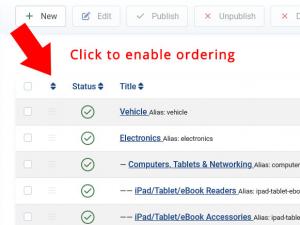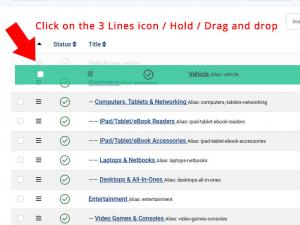How to order categories in RSDirectory!
RSDirectory!'s backend listing provides a very flexible ordering capability, which allows full control over this type of scenario. Mainly, you can order them in any way you like, and this will be reflected in the frontend as well.
Here's how it's done:
Ordering can be done by dragging and dropping the items:
- Head to Components > RSDirectory! > Categories
- Click on the ordering arrows to enable ordering
- Re-arrange the categories in the desired order, by dragging and dropping them
One person found this article helpful.
You Should Also Read
How to change the way fields are ordered |
How to create a clickable link in RSDirectory! |