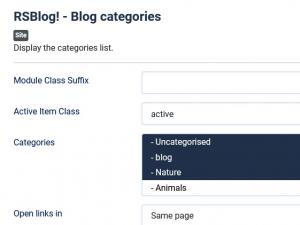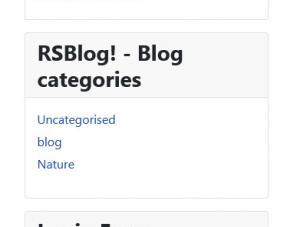Categories Module
The Categories module allows you to display your available blog categories in a module position.
The module can be installed on your site by using the default Joomla! installer (Extensions > Install/Uninstall > Browse > select the module > "Upload File and Install") and can be configured from the Module Manager.
The configurable parameters are:
- Module Class Suffix : A suffix to be applied to the CSS class of the Module. This allows for individual Module styling;
- Active Item Class : Assigns a custom CSS class to the category that is currently being viewed.
- Select Categories : (Leave empty to show all) Select which categories to display;
- Ordering : Default/Title/Parent Title/Author's Username;
- Ordering Direction : This is the ordering direction (ascending or descending);
- Open links in : Same page/New page - this option will determine how the categories will be opened (on the same page or in a new browser window).
- Show Articles Count : Set to Yes to display the number of articles found in each category.
- ItemId : Enter a custom Itemid.
One person found this article helpful.
You Should Also Read
Tag Cloud Module |
Calendar Module |
RSBlog! content search plugin |