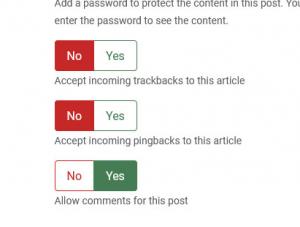How to enable comments
RSBlog! allows enabling / disabling comments for each blogpost separately. To set up commenting for your posts, please follow these steps:
- Head to Components >> RSBLog! >> click on Options to the top-right side of the screen;
- In the Basic tab choose one of the available comments integrations in the Comments Integration dropdown (leave it to Comments Disabled in order to completely disable commenting on RSBlog! posts);
- Head to Components >> RSBLog! >> Posts and edit your post;
- In its Publishing Options tab set Allow Comments to Yes.
2 persons found this article helpful.