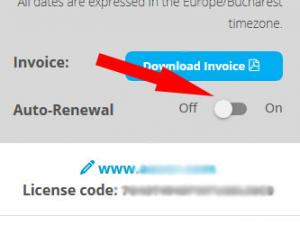How can I turn off the auto-renew feature for my subscription?
At the customers request, we've simplified the auto-renewal disabling process.
Now you no longer have to login on our payment processor platform to do this, simply follow these steps:
- Login on our website with the account that holds the subscription
- Go to Customer Area > Subscriptions > My Memberships area
- Set the 'Auto-renewal' button to 'Off'
- Confirm the choice when the popup window is displayed.
2 persons found this article helpful.