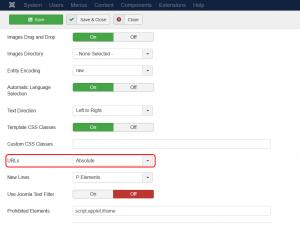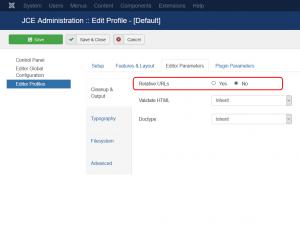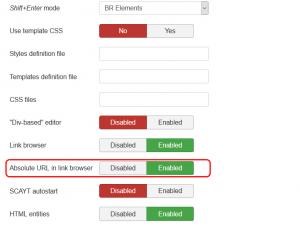Embedded links are not working
Sometimes, it happends that the links added within an email message does not work when these are accessed from the email client.
The most common reason for which this is happening, is that the links are converted from absolute paths, into relative paths, by the text editor used in the website. This doesn't work as relative paths, as they suggest, are relative to something, in this case, relative to your website. Since these will not include your website as well, it's actually normal they won't work.
Example:
http://www.yoursite.com/about-us.html - absolute path
/about-us.html - relative path
Most editors provide options on how URLs from your content are handled, like converting absolute links to relative ones, which is the main issue.
Below is a list with the most commonly used editors and the steps you need to take in order to prevent the link conversion from happening.
TinyMCE Editor
For TinyMCE editor you will have to take the following steps:
- Head to Extensions > Plugins
- Search for TinyMCE and click on the plugin
- Scroll down to "URLs" option and set this to "Absolute"
- Save
JCE Editor
For JCE editor you will have to take the following steps:
- Head to Components > JCE Editor > Control Panel > Editor Profiles
- Select the profile you want to configure the editor for.
- Switch to "Editor Parameters" tab
- Set to "No" the "Relative URLs" option within the "Cleanup&Output" tab on the left
- Save
CKEditor
For CKEditor you will have to take the following steps:
- Head to Components > CKEditor
- Switch to "Advanced Settings" tab
- Set to "Enabled" the "Absolute URL in link browser" option
- Save
Ark Editor
For Ark Editor you will have to take the following steps:
- Head to Components > Ark Editor > Control Panel
- Switch to "Advanced Settings" tab
- Set to "Enabled" the "Absolute URL in link browser" option
- Save
After changing the editor options, you will have to check your email message one more time and see if the links were converted into relative paths. If they were converted, you will have to add them one more time.
7 persons found this article helpful.