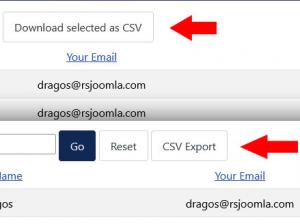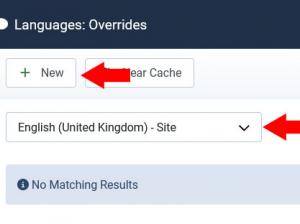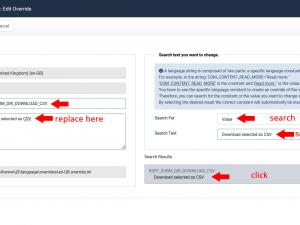Creating Language Overrides
Multi-language support is a common trait for websites, and the Joomla! CMS makes no exception. Joomla! allows having a translation for any extension and for each of the supported (installed) languages. Translating extensions can be done in two manners: either by editing the language files (if a language pack is installed for that particular extension) or using the default Language Overrides feature.
This article addresses solely the use of Joomla!'s Language Overrides feature. It can be used to either add translations for other languages that are available on your website, or to simply change the text strings for buttons and extension features in a particular language. We will take RSForm!Pro as the object of our study, since it's our most popular extension, with the highest number of users, and explain how you can change the text of one of its features for the English language. However, take note that the very same process applies for any Joomla! component, plugin or module, and for any other language.
Joomla! Language Overrides
Let's assume that you wish to change the label of the Submissions Directory feature's Download selected as CSV button to CSV Export.
You'll be presented with the Create a New Override layout.
- select Value in the Search for field.
- type in Download selected as CSV in the Search field and start the search.
- a single result should be returned, RSFP_SUBM_DIR_DOWNLOAD_CSV - Download selected as CSV, click it. You will notice that the placeholder and its associated string will be automatically added in the Language Constant and Text fields to the left.
- simply switch Download selected as CSV with CSV Export in the Text field and click on Save or Save & Close.
To create an override for another language, simply select it from the Language dropdown in the Create a New Override layout, as seen in the image above.
14 persons found this article helpful.