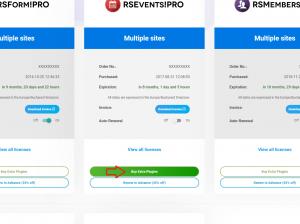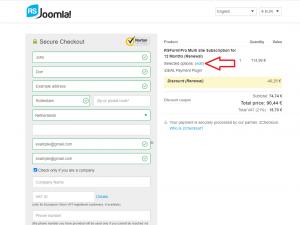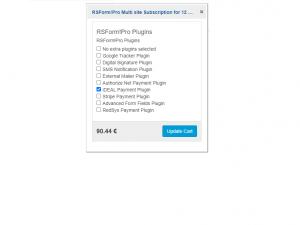Buying new extra plugins for your subscription
Some plugins are purchased separately and can be done either initially when purchasing the subscription itself, or on a later time from your "My Memberships" section (a "Buy Extra Plugins" button will show if your subscription has such plugins).
There are 3 cases to be addressed:
- Buying plugins along with the subscription in the first place
- Buying plugins on a later time
- Removing additional plugins from your subscription
Note: when renewing your subscription, the additional purchased plugins' price will be included in the renewal price.
Buying plugins along with the subscription in the first place
The plugins' price is normally added to your subscription price. Formula:
Buying plugins at a later time
If you access your "My Memberships" section, a "Buy Extra Plugins" button will show if your subscription has such extra plugins.
The plugin's price will be automatically calculated based on the amount of time you've used on your subscription (the time is calculated in days). Formula:
For example, you have an RSForm!Pro Single Site 12 month subscription that was purchased 3 months ago and you want to buy the Digital Signature plugin. Normally this plugin's price is 9 EUR (without VAT), but you've already used 3 months from your subscription and this time will be deducted from its price.
- Basic subscription price: 19.99
- Plugin's price: 9 EUR
- Subscription time: 12 months
- Remaining subscription time: 9 months
Calculation: 28.99 - 19.99*275/365 - 28.99*90/365 = 6.79 EUR
Removing additional plugins from your subscription
When renewing you will be redirected to our payment processor 2Checkout. From the checkout cart you can edit the subscription in order to remove additional plugins. An "edit" link will be shown which upon clicking will allow you to uncheck plugins from your subscription. The following images illustrate this procedure.
3 persons found this article helpful.