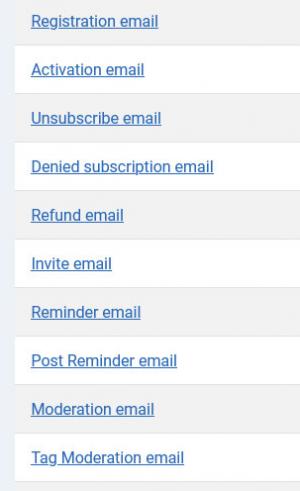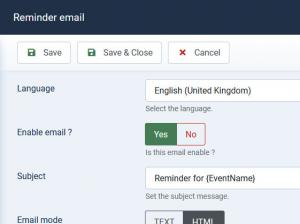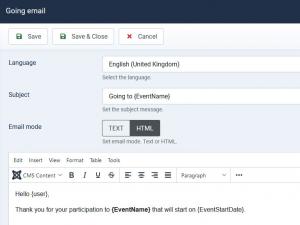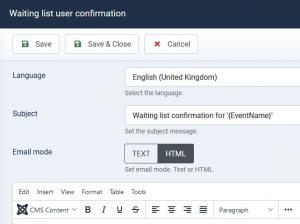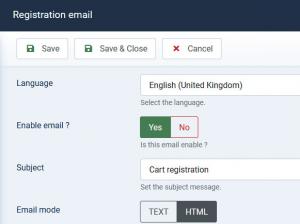Emails
Email type
The RSEvents!Pro available emails listing can be found in backend > Components > RSEvents!Pro > Emails. The following emails can be configured:
- Registration email: sent to the user when he subscribes to an event
- Activation email: sent to the user when his subscription has been activated
- Unsubscribe email: sent to the user when he unsubscribes from an event
- Denied subscription email: sent to the user when his subscription is denied
- Invite email: email sent when someone invites people to an event
- Reminder email: email sent to remind users to participate to an event
- Post Reminder email: email sent after the event is over
- Moderation email: email sent to an administrator when a new event was submitted, that requires moderation
- Tag Moderation email: sent to an administrator when a new tag was added, that requires moderation
- New event subscription notification email: email sent to the event owner when a new subscription to an event was made
- Subscription is complete and paid: email sent to the event owner when a subscription to an event is complete and paid
- Event owner unsubscribe notification: email sent to the event owner when someone unsubscribes from the event
- Report email: email sent when an event gets reported
- Event approval email: email sent to the event's owner when his event gets approved by an administrator
- Cancel event email: this email will be sent to the event subscribers when you cancel the event.
- Contact form: this email will be sent to the event owner.
- Feedback email: this feedback email will be sent to the event owner.
Each email has its specific placeholders that can be used to return event, owner, user and subscription information. To get a listing of these placeholders just edit an email type the placeholders will be listed on the right side.
The Reminder Email allows you to set the number of days for this reminder to be sent out before the event will end/start.
RSVP emails
3 new types of emails will be available specific to the RSVP functionality
- Going email: sent to the admin when an user is attending an event.
- Interested email: sent to the admin when an user is interested in attending an event.
- Not going email: sent to the admin when an user is not attending an event.
Waiting list
3 emails will be available when using the Waiting list functionality
- User confirmation: sent to the user as a confirmation for joining the waiting list.
- Event owner confirmation: sent to the event owner, when someone joins the waiting list.
- Claim ticket: sent to the user when a seat has been released in order for this to claim his ticket.
Cart emails
If you have the "RSEvents!Pro Cart plugin" installed and enabled, 4 new types of emails will be available specific to the Cart functionality (these will be taken into consideration instead if you have the "email sending method" from the Cart plugin settings set to "Cart emails"):
- Registration email: sent to the user when he subscribes to an event
- Activation email: sent to the user when his subscription has been approved.
- Denied subscription email: sent to the user when his subscription is denied
- Refund email: sent to the user when his subscription is refunded
Each of the cart emails is divided into 3 configurable layout tabs: Header (added at the beginning of your email message), Template (middle area - duplicated for each event) and Footer (added at the bottom of your email message).
Since you can subscribe to multiple events at once using the cart functionality, the Template section will be duplicated for each event in the email body (this way you can add information on all of the user's chosen events).
3 persons found this article helpful.