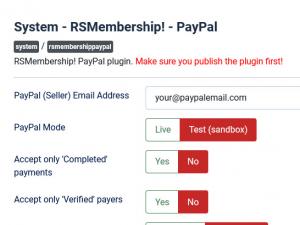RSMembership! PayPal Payment Plugin
The RSMembership! PayPal Payment Plugin enables your potential customers to pay for memberships via PayPal thus extending the default Wire transfer functionality.
The integration uses the standard PayPal website payment method, the customer will be redirected to the Paypal page when the form is submitted where he will need to log in to his PayPal account and manually approve the transaction.
The plugin parameters can be configured through the Extensions > Plugin Manager > System - RSMembership! - PayPal area or Components > RSMembership! > Payment integrations tab. Here you will be able to set:
Basic Options
- PayPal (Seller) Email Address - the email account the payment will be made to. This can be your primary PayPal address or a secondary email you have added in your PayPal account;
- PayPal Mode - live or Test (sandbox);
- Accept only 'Completed' payments - This options, if set to Yes, will accept the payment only if the whole subscription price was charged. Setting it to No will accept transactions even if the user has not been charged yet and the status of the transfer is "Pending" (This may occur due to bank schedules and policy).
- Accept only 'Verified' payers - This options, if set to Yes, will accept the payment only if the user making the payment has verified his PayPal account. Setting it to No will accept transactions even if the user is not verified and the status of the transfer is "Pending".
- Tax Type(optional) - Percent/Fixed Rate.Select the tax type. You can add a tax to the transaction total if customers choose this payment method;
- Tax Value(optional) - This is the tax value (either a fixed price or a percent %). Leave 0 if you do not want to add a tax;
- Canceled Payment URL - You can redirect to a specific URL if payment is cancelled. You can use the following placeholders: {membership_id}, {live_site};
- Message - This is what exactly the subscriber will see as his purchase in the Payment Plugin's shopping cart.
Advanced Options
- Payment Name - add a name to your payment option
- PayPal Primary Email Address - the primary account you have registered on PayPal. This is used when verifying the PayPal response and should be used only if you have a secondary account configured in the above email address field
- Enable Logging - By enabling this option, a log file will be created under your root/logs/ folder or /administrator/logs/rsmembership-paypal.php file.
If you cannot see the Advanced Options tab then please update your PayPal plugin by downloading it again from our site and installing it over your current version.
7 persons found this article helpful.
You Should Also Read
RSMembership! Authorize.NET plugin HOT |
Payment Integrations HOT |
RSMembership! Wire Transfer plugin |