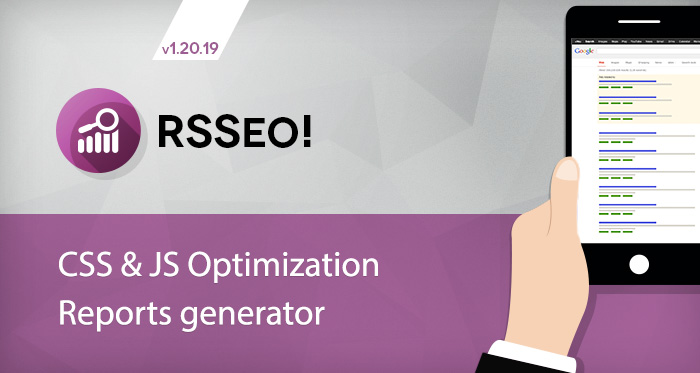
We want to deliver some good news for all RSSeo! users!
A new and improved version of RSSeo! has been released with a powerful set of features:
Optimize CSS, JS and HTML
This functionality is available through the component specific System Plugin.
By heading to Extensions - Plugins - System - RSSeo! plugin you will be able to compress the JavaScript / CSS files and the HTML output. This will help you improve the page loading speed and positively impact your users experience on your site.
Create a custom SEO report
The Reports feature can be used to generate a PDF file containing various SEO related statistics of your website.
You can generate this report from the back-end area, Components - RSSeo! - "Reports" section.
The PDF file containing the report can be generated on-demand, by clicking the Generate report button, or by sending it as an email attachment (triggered through a cron task created on your server). You can choose the frequency and day of the week when this will be triggered.
Canonical URL, Custom HEAD scripts added to the batch options
Last, but not least we have included two new options in the Batch popup window within the Pages section: Canonical page and Custom HEAD scripts.
Now, if you want to set a canonical page, or to include a custom script within the head area of multiple pages at the same time, you can easily achieve this by heading to RSSeo! - Pages, select your desired pages and click on the Batch button at the top.
