 In Rev. 43 we have added some new features to the Blacklisting option. The features will make it easier for admins to allow and block IP addresses and also increase security by blocking attackers trying to access your /administrator.
In Rev. 43 we have added some new features to the Blacklisting option. The features will make it easier for admins to allow and block IP addresses and also increase security by blocking attackers trying to access your /administrator.
Add multiple IP addresses to the Blacklist/Whitelist
First of all, you can now ban or allow multiple IP addresses in the Blacklist/Whitelist at once, making it easier to control who has access to your website. You just have to paste the IP addresses, one per line and RSFirewall! will save them all in one action.
Automatic blacklisting for failed administrator login attempts
Another interesting feature is the automatic blacklisting for failed administrator login attempts. Until now, if the attacker was trying to login to the administrator interface a captcha was showing. Now you can turn on the automatic blacklisting that will directly deny the access to the attacker.
Just go to Administrator / RSFirewall! / Firewall Configuration / RSFirewall! Active Scanner and turn on the "Enable automatic blacklisting" option. Then, turn on also the "Enable automatic blacklisting for /administrator login" and specify the number of failed attempts after which the IP should be added.
Other minor updates that we have made consist in adding the ability to disable the backend CAPTCHA, allowing template overrides for mod_rsfirewall and revert missing language translations to en-GB.

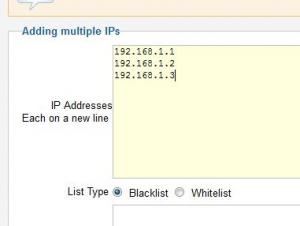
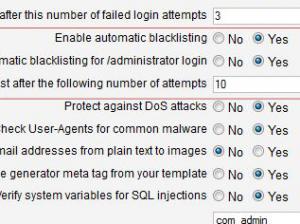

Unfortunately no, you can't emulate "deny all" within RSFirewall!.
QuoteIs it possib
When the site is in development mode, I often use htaccess to restrict access to the website by 'deny all' and then specifying few IP addresses that should have access to the site.
QuoteCan the same be achieved with this tool? I couldn't find a way to block all IP addresses with black list and then specify the allowed IPs in white list.
Well the question is more like, how do I translate 'deny all' into a partial match.
@Paul
Yes, this is possible. Example: 192.168.2.*
QuoteBlack List Partials?
You don't mention whether the black/white list can support partial matches.
Quoteinstead of 192.168.2.1, 192.168.2.2, etc... 192.168.2.*