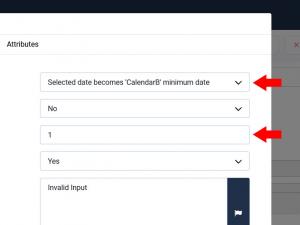Calendar using date modifier
The Date Modifier feature offers the possibility to interconnect multiple calendar fields so that the selection from one calendar can be set up to be the start or end date of another.
Let's assume that you have 2 calendar fields, Calendar A and Calendar B. To set up the date selected within the Calendar A field to be the minimum selectable date for Calendar B, please head to the following path:
Components > RSForm!Pro > Manage Forms > edit your form > Components > edit the Calendar A field > Validations tab and set the Date Modifier drop-down to Selected date becomes 'Calendar A' minimum date.
After choosing your Date Modifier, you can also set a Date Offset which allows you to disable a number of dates.
The same setup is available for the Date and Time Picker field.
4 persons found this article helpful.