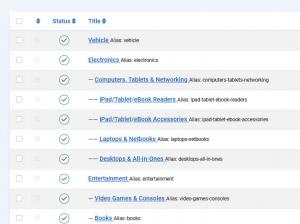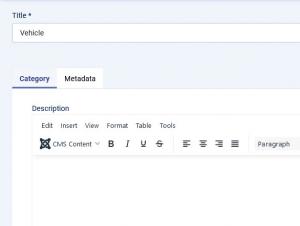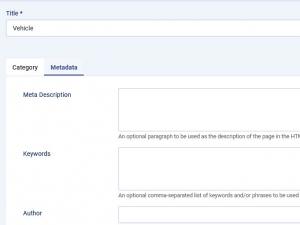Categories
In order to better keep track of your entries, and to enable frontend users to easily find what they are looking for, you can associate entries with categories. These are defined in the Categories tab. To access it, head to Components >> RSDirectory >> Categories.
To create a new category, click on the New in the upper-side of the page.
Categories listing
All categories will be listed in such manner so that child categories are easy to identify. Relevant information is displayed in the following columns:
- Status: Change the category's status: Publish / Unpublish
- Title: The category's title
- Form: The form associated with the category
- ID: The category's internal, unique id
Available actions
- New: add a new category
- Edit: edit a category previously checked in the listing
- Publish: publish the category (categories) previously checked in the listing
- Unpublish: unpublish the category (categories) previously checked in the listing
- Delete: delete the category (categories) previously checked in the listing
- Rebuild: rebuild the category tree data
- Batch add: add multiple categories (and subcategories) in one go. The Batch-add categories article in RSDirectory!'s How to ... section will shed more light on how to use this feature
Editing a category
The category creation form is split into 2 tabs:
Category details
- Title: The category's title
- Alias: The category's alias
- Parent: The category's parent (if any)
- Form: The form associated with the category
- Thumbnail: File upload field, you can add a thumbnail for the category
- Map Icon: File upload field, you can set a custom map icon for the marker for the entries of this category
- Icon Class: Add the Font Awesome Icon class for the category's icon(for example: fa fa-truck)
- Color: Display selected color as category background
- Description: The category's description. The default Joomla! editor will be used
- Published: Set whether the category is published or not: Yes / No
Metadata options
You can also set up meta data for each category, so that search engines can associate it more easily with relevant searches.
- Meta Description: The category's meta description
- Meta Keywords: The meta keywords you wish to associate with the category
- Author: The category's author
- Robots: Robots instructions
7 persons found this article helpful.