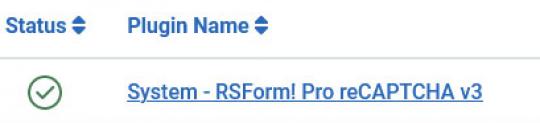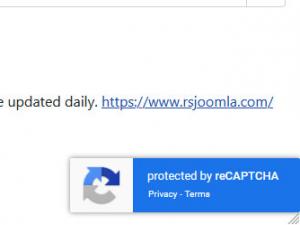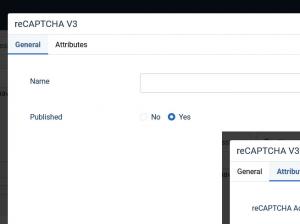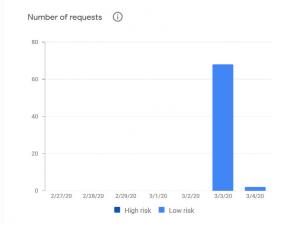Plugin - Google reCaptcha v3 (Spam Protection)
Following the 2nd version of reCAPTCHA, Google released reCaptcha v3.
The reCAPTCHA v3 is here to help you detect abusive traffic on your website without user interaction.
Unlike reCaptcha v2, which was displaying a CAPTCHA challenge, reCAPTCHA v3 returns a score so you can choose
the most appropriate action for your website.
Downloading and Installing the plugin
Download
You can download the plugin by logging with your purchase user, then head to Downloads > Paid Downloads > RSForm!Pro > Modules & Plugins > "Google reCAPTCHA v3".
What is reCaptha v3
The 3rd version of reCAPTCHA includes a new way to stop bots, more precisely, the 'Action' concept has been included as a tag that you can use to define the key steps of your user path and enable reCAPTCHA to run its risk analysis in context.
reCaptcha v3 does not physically interact with your website visitors, there are no puzzles to solve or icons displayed. Given the fact, Google recommends adding reCAPTCHA v3 to multiple pages, in this way, the reCAPTCHA adaptive risk analysis engine is able to identify the pattern of attackers more accurately by looking at the activities across different pages on your website.
RSForm!Pro keeps up with the latest trends in spam prevention by including a plugin that provides the possibility to add a reCAPTCHA v3 field to any RSForm!Pro form.
Configuration
After installing and enabling the plugin you will see, in Components > RSForm!Pro > Configuration that a new tab was added, reCAPTCHA v3:
Three configuration parameters are required:
- Type: Choose if using the (old) Legacy or the (new) Enterprise API.
- Project ID: Available only when Enterprise is enabled. This is the Project ID eg. https://recaptchaenterprise.googleapis.com/v1/projects/[PROJECT-ID-HERE]/assessments?key=API_KEY
- Site Key: You can get this by registering your domain on the Google reCAPTCHA account
- Secret Key: You can get this by registering your domain on the reCAPTCHA account
- Load On All Pages: Yes / No - Setting this to Yes will load the reCAPTCHA script on all of your pages; this is helpful for reCAPTCHA to analyze your traffic and better understand which part of your traffic is legitimate.
- Allowable Threshold: reCAPTCHA V3 returns a score (1.0 is very likely a good interaction, 0.0 is very likely a bot). Any submission below this score will be blocked. The following Google doc article provides more information on how this score can be interpreted.
- Use async & defer: Yes) / No - Setting this to Yes will set the async and defer attributes on the external ReCAPTCHA script tag.
- Domain: Change between loading the reCAPTCHA assets from google.com or recaptcha.net; this is useful for cookies control, since google.com can fetch other cookies along with the request.
Either you are an old user or new to reCAPTCHA, you will need to generate new Site and Secret keys for your domain. Use this link to get your reCAPTCHA v3 credentials (Google account is required).
The Form Field
To add a reCAPTCHA v3 field to your form, head to Components > RSForm!Pro > Manage Forms > edit your form > Form Fields > scroll down to reCAPTCHA v3 and click on it. The field is a Hidden type and includes the following configuration tabs:
General
- Name: Type in an internal name for the field
- Published: Yes / No.
Attributes
- reCaptcha Action: Unlike the previous version and being a hidden field, this area provides only one option. This is the 'action' parameter that will be used with this reCAPTCHA instance. These actions may only contain alphanumeric characters and slashes, and must not be user-specific. By default, this is set to 'contactform'.
Every submission Score will be displayed under your form's Manage Submissions area.
In the reCAPTCHA admin console, you can get a full overview of reCAPTCHA score distribution and a breakdown for the stats of the top 10 actions on your site, to help you identify exactly which pages are being targeted by bots and how suspicious the traffic was on those pages.
A quick guide on how to retrieve the reCaptcha Enterprise Project Id, Site and Secret Keys
1. Enable the reCAPTCHA Enterprise API
- Log in to Google Cloud Console.
- Navigate to: APIs & Services > Library
- Search for reCAPTCHA Enterprise API.
- Click Enable.
2. Create a reCAPTCHA Enterprise Key
- Go to: Security > reCAPTCHA
- Click Create Key.
- Enter a Display Name.
- Add your domain. For local development, use localhost.
- Click Create Key.
4. Create an API Key (Secret Key)
- Go to: APIs & Services > Credentials
- Click Create Credentials > API Key.
- Select Edit API key.
- Ensure the key has no restrictions.
- This will serve as the Secret Key.
Version 3.2.0
- Added - Support for the ReCAPTCHA Enterprise API.
Version 3.1.4
- Added - 'Use async & defer' option.
Version 3.1.3
- Added - Joomla! 5 native compatibility - no longer needs the 'Behaviour - Backward Compatibility' plugin.
Version 3.1.2
- Updated - PHP 8.2 improvements
Version 3.1.1
- Updated - IP address now takes into account the 'Behind Load Balancer' setting from Global Configuration.
- Updated - Bumped minimum requirements to use Joomla! 3.9.0+
Version 3.1.0
- Updated - Captcha fields will now be placed in the 'Captcha' group.
Version 3.0.1
- Added - Can choose whether to load assets from 'google.com' or 'recaptcha.net'.
Version 3.0.0
- Updated - Joomla! 4.0 and RSForm! Pro 3.0 compatibility.
Version 1.0.1
- Fixed - A Javascript error could show up when using 'Load On All Pages' and for some reason the ReCAPTCHA JS didn't load.
Initial Release
46 persons found this article helpful.
You Should Also Read
Plugin - Google reCAPTCHA 2.0 - No CAPTCHA (Spam protection) HOT |