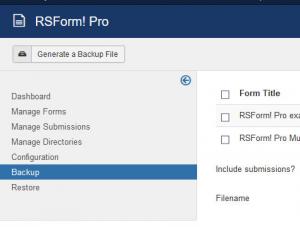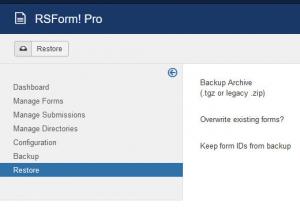Backup / Restore
RSForm!Pro includes, for your convenience, the Backup / Restore feature, which allows you to backup your forms along with their submissions in order to either just keep them safe or to migrate your website to another Joomla! installation.
To access it, head to Components > RSForm!Pro > Backup / Restore
Backup
In this area you are given the possibility to create a TGZ or ZIP archive containing backups of one or more forms, along with all of their submissions (optional). The following options are available:
- Forms selection table: A table in which all of your existing forms are listed. The Form Name, Form Title and number of Submissions are displayed for each form. Check the form(s) that you wish to add to the backup file.
- Include submissions?: Yes / No - set to Yes in order to also include the form's submissions.
- Filename: this feature allows you to customize the name that will be automatically given to the resulted backup file, using the following placeholders:
- {domain} - returns your domain's name (e.g www.mywebsite.com)
- {date} - returns the current date as provided by your Joomla! installation, based on the settings made in System / Site >> Global Configuration >> Server >> Server Time Zone.
You can re-arrange the placeholders in any way you like, add new words, numbers or special characters (that are allowed in filenames).
Restore
Here, you can restore the forms that you have previously backed up. This can be done on either the same installation, or on a completely different one. The following parameters are present:
- Backup Archive: This is a file upload field in which you will need to provide the path to the backup file by browsing for it. Compatible with both the legacy ZIP and the new TGZ formats.
- Overwrite existing forms?: Yes / No - if set to Yes, all of the existing forms will be overwritten, be cautious with this option.
- Keep form IDs from backup: this feature allows keeping the form IDs as they were set when the backup was created. This option is very useful if you are migrating your website.
12 persons found this article helpful.
You Should Also Read
Error message "parsing XML: Message: CData section not finished" when restoring forms backup |
I cannot restore my forms from the back-up file |