Ep. 12 - How to set up the Logging Utility
The RSFirewall! "System Logs" displays a list of activity logs that allows the administrator to keep track of the site security issues.
Each logged information has a brief description of the problem and a link to a detailed explanation.
Each time an event occures (e.g. someone has modified important Joomla! files), RSFirewall! instantly notifies the administrator.
The System Logs tool enables the owner to add various filters: alert level, date, IP, userID, username and page. .
These email alerts include information like: website,date of event, username, user IP, modified file, URL, the alert level.
Download RSFirewall!
Test RSFirewall! in backend
Video Tutorials Categories
- All Videos 104
- RSBlog! 4
- RSComments! 2
- RSContact! 1
- RSDirectory! 4
- RSEvents!Pro 5
- RSFeedback! 2
- RSFiles! 6
- RSFinder! 1
- RSFirewall! 8
- RSFirewall! for WordPress 0
- RSForm! 1
- RSForm!Pro 26
- RSMail! 5
- RSMediaGallery! 1
- RSMembership! 14
- RSPageBuilder! 0
- RSSearch! 2
- RSSeo! 7
- RSShowcase! 0
- RSSocial! 0
- RSTickets!Pro 4
- Templates 11
Comments
Related Videos
Ep.10 - How to add a Joomla! additional back-end password...
The Joomla! additional back-end password allows you to prevent brute-force password attempts. This can be easily configured with RSFirewall!
Step 1:
Once you have installed RSFirewall!, head to Components >> RSFirewall! >> Firewall...
read more
Ep. 11 - RSFirewall! - Joomla! Security Scanner
RSFirewall! is a Joomla! security suite that scans files for known Joomla! malware scripts, shows the vulnerabilities and protects your website from intrusions and hacker attacks.
This episode presents the most important features of the...
read more
Ep.14 - Lock sensitive areas of your Joomla! website with...
RSFirewall!! locks sensitive areas of your Joomla! website in 2 ways: denies access to Joomla! installer - com_installer and blocks admin registration, thus preventing hackers to add new information to your site.
The System...
read more
Ep. 46 - RSFirewall! - Joomla! security service -...
RSFirewall! actively protects your Joomla! website from intrusions and hacker attacks.
1. The CPanel Module:
The Cpanel Module offers a summary of your website security status: website grade, the RSFirewall! and System...
read more



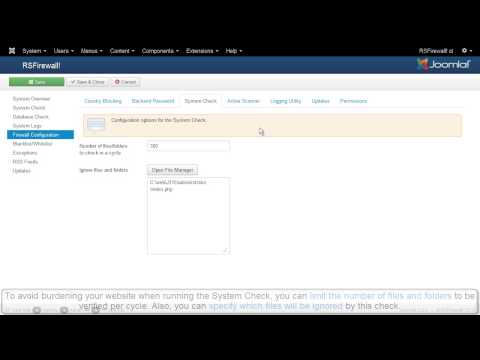

@Melissa
Actually you do not have to configure anything, just enable the Active scanner option. By default, it will block SQL injections. Some additional parameters can be configured here: Components > RSFirewall > Configuration > Active Scanner.
QuoteEp. 12 - How to protect your Joomla! website from SQL injections
I just watched this video Ep. 12 - How to protect your Joomla! website from SQL injections and I am puzzled. There was not one thing in that video relating to protecting from SQL injections.
QuoteHow do we set up Firewall to stop SQL injections???