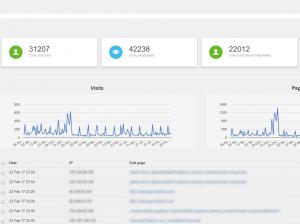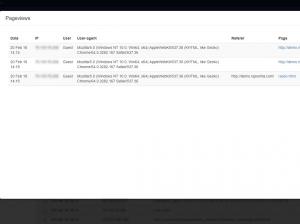Visitors
In order to benefit from the information provided by the Visitors tab, don't forget to first enable Tracking visitors from RSSeo!'s Options area.
In the Visitors tab you can find information regarding your site's visitors and their pageviews. You can select a specific period from the right top corner and the following information will be displayed:
- Total visitors
- Total pagevies
- Total visitors in timeframe
- Total pageviews in timeframe
Based on the above presented information and the selected time-frame, RSSeo! will draw-up two charts, one for your site's visitors and one for pageviews.
Furthermore for each visitor a summary will be displayed, providing the Date they accessed your site, their IP and Exit Page. If you click on View Pageviews a more detailed statistic about the specific visitor will pop up, providing valuable information:
- Date
- IP
- User
- User-agent
- Referer
- Page
- Time on page
6 persons found this article helpful.
You Should Also Read
How to get Google Analytics API Keys HOT |
Analytics Manager |
Google Keywords |
Rich snippets |