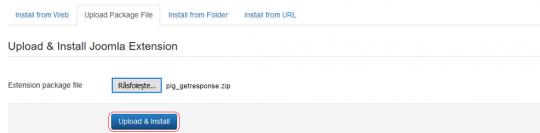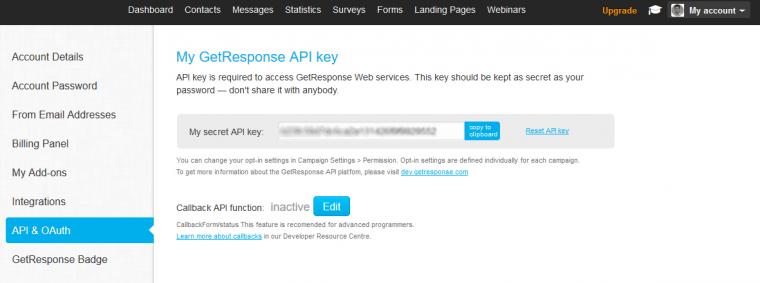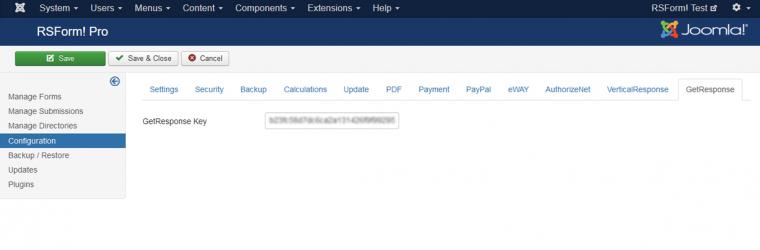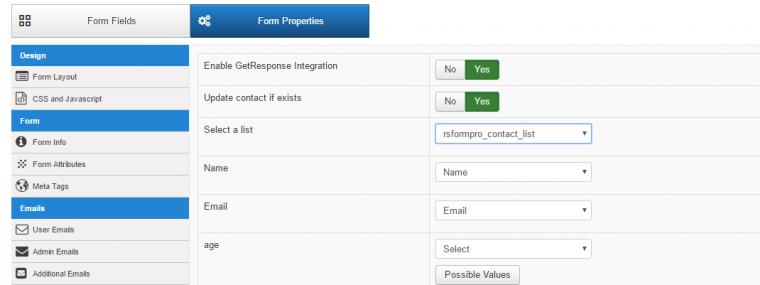Plugin - GetResponse (Create custom newsletter subscription forms)

The RSForm!Pro GetResponse Integration Plugin is a plugin that once installed and enabled will allow you to create custom subscription forms for GetResponse email-marketing manager through RSForm!Pro.
Downloading and Installing the plugin
Download
You can download the plugin by logging with your purchase user, then head to Downloads > My Downloads > RSForm!Pro - view all plugins and modules > RSForm!Pro Files > Plugins > "GetResponse Plugin for Joomla! 3.x".
Install
In the backend of your Joomla! installation go to the Extensions > Install/Uninstall page, and install the plugin. Next thing is to publish the plugin, to do this go to Extensions > Plug-in Manager, search for the "RSForm! Pro - GetResponse" plugin and publish it.
Configuring the plugin
Configuring GetResponse can be done from Components >> RSForm!Pro >> Configuration >> GetResponse tab:
- GetResponse Key: The GetResponse API key associated with your account.
Tutorial: How to create a signup form for GetResponse
Generate your GetResponse API key
- Head to GetResponse website and create an account
- Login into your GetResponse account
- Head to MyAccount > Integrations > API & OAuth
- Copy to clipboard the code within the "My secret API key" field
Configure the RSForm!Pro GetResponse plugin
- Head to Components > RSForm!Pro > Configuration > GetResponse tab
- Paste the API key copied earlier into the GetResponse Key field(make sure your keys does not contain any white spaces)
- Click on "Save" button at the top
Enable GetResponse Integration
- Head to Components > RSForm!Pro > Manage Forms > Select your form > Properties
- Click on the "GetResponse" tab from the left sidebar
- Set to "Yes" the "Enable GetResponse Integration" option
- You will notice that GetResponse default options will be displayed
- Select your GetResponse Campaign using the "Select a list" option
- The next step is to map the information submitted in the form to GetResponse fields. This can be easily done by selecting the RSForm!Pro field that will be used for a particular GetResponse field using the dropdown located next to the field name.
- Name - a textbox field where the user can fill in his name
- Email - a textbox field for the user's email address
- Save
- Head over to frontend area and submit the newly configured RSForm!Pro form
- Check your selected GetResponse Campaign list for new entries
Version 3.0.1
- Added - Joomla! 5 native compatibility - no longer needs the 'Behaviour - Backward Compatibility' plugin.
Version 3.0.0
- Updated - Joomla! 4.0 and RSForm! Pro 3.0 compatibility.
Version 1.0.2
- Updated - Bumped minimum requirements to Joomla! 3.7.0 and RSForm! Pro 2.0.0
- Updated - SSL is always used when connecting.
- Fixed - In some cases the API error messages were not generated correctly.
Version 1.0.1
- Updated - Code improvements.
Initial Release
5 persons found this article helpful.